Japan manufacturer Fidata has released the Version 1.7 software with new enhanced features, especially for UPnP DSD playback.
In earlier version, there has been a Weiss custom software to enable UPnP DSD playback. V1.7 has made it to official and also supporting all others UPnP DoP streamers /DACs for DSD playback.
We all know there are 3 areas we need to communicate in order to enable the DSD DoP with DLNA server.
A) UPnP/DLNA Server Core
B) UPnP/DLNA Software App
C) UPnP/DLNA renderer
Fidata Version 1.7 takes care all these in a harmony easy to use config by following steps.
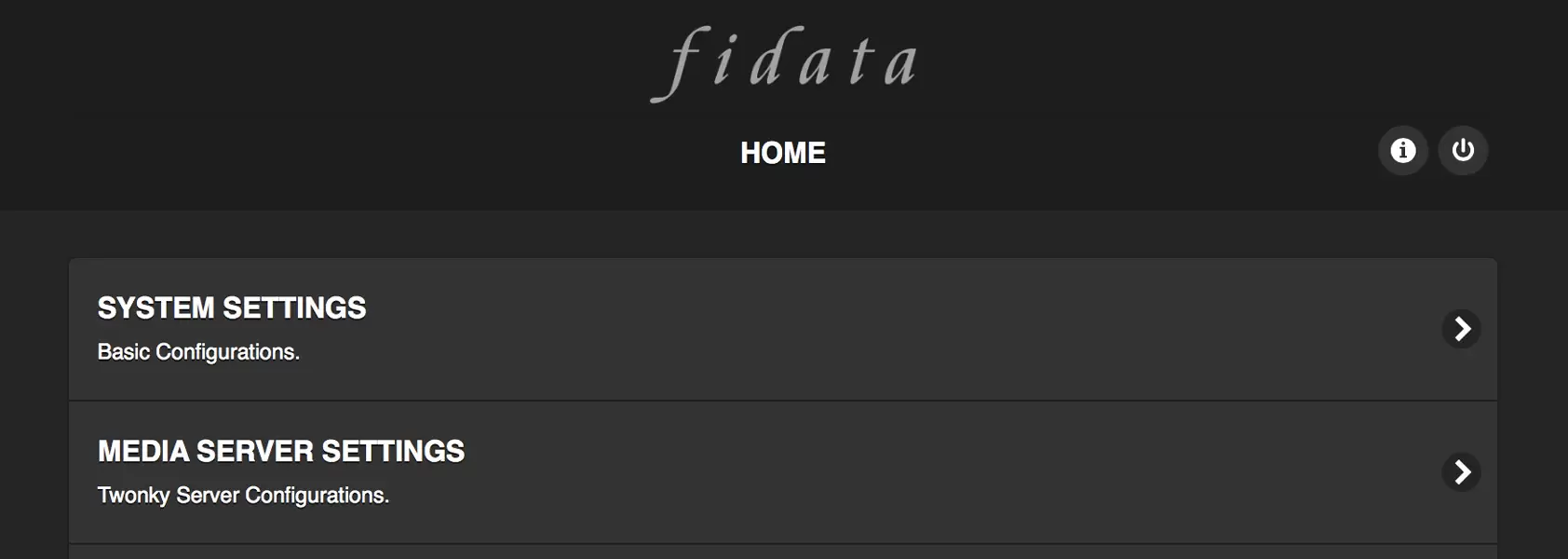
- System Settings – Scroll down and you will see DSD : DoPWAV = ON
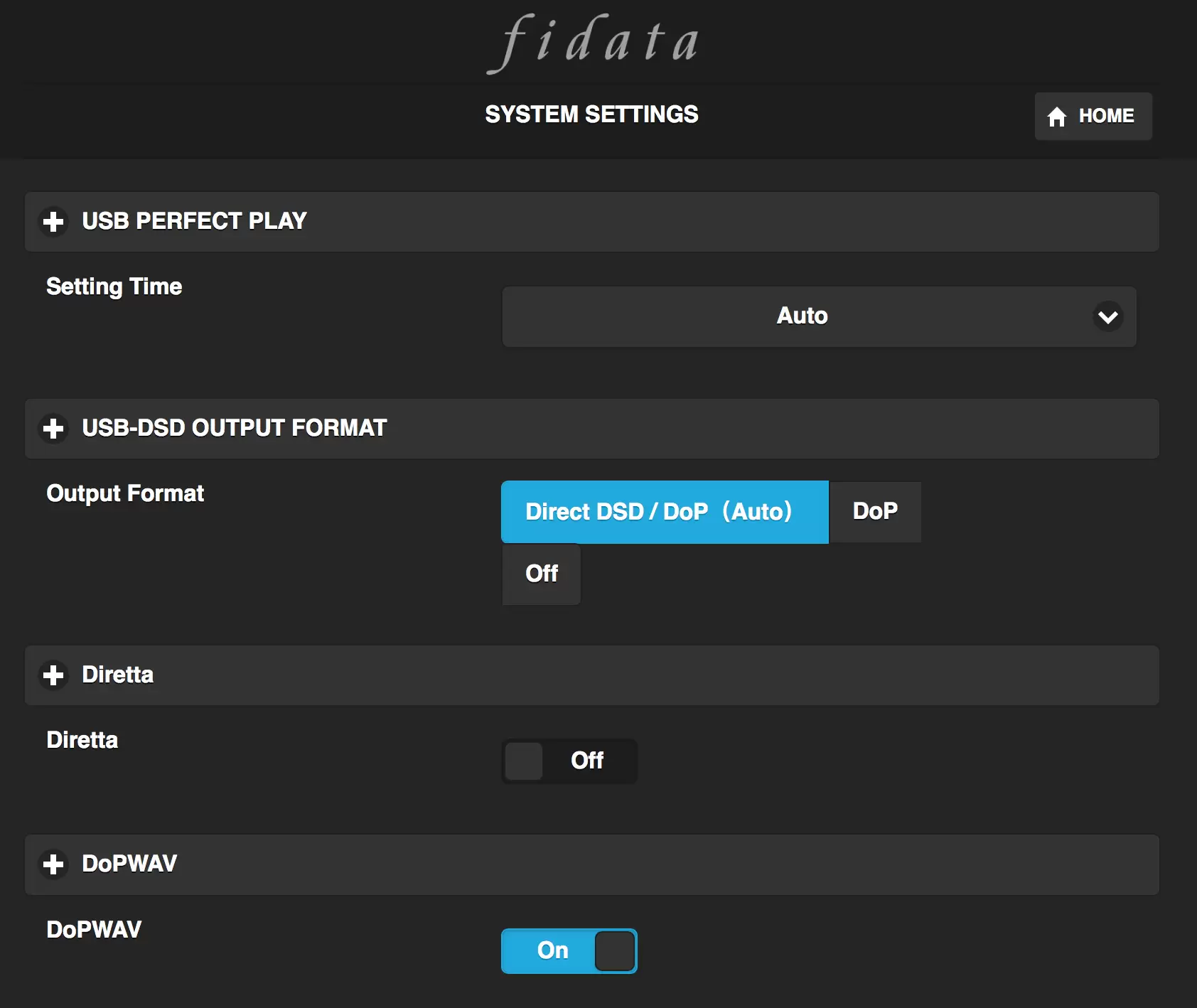
2) Media Server Settings -> Security -> Devices
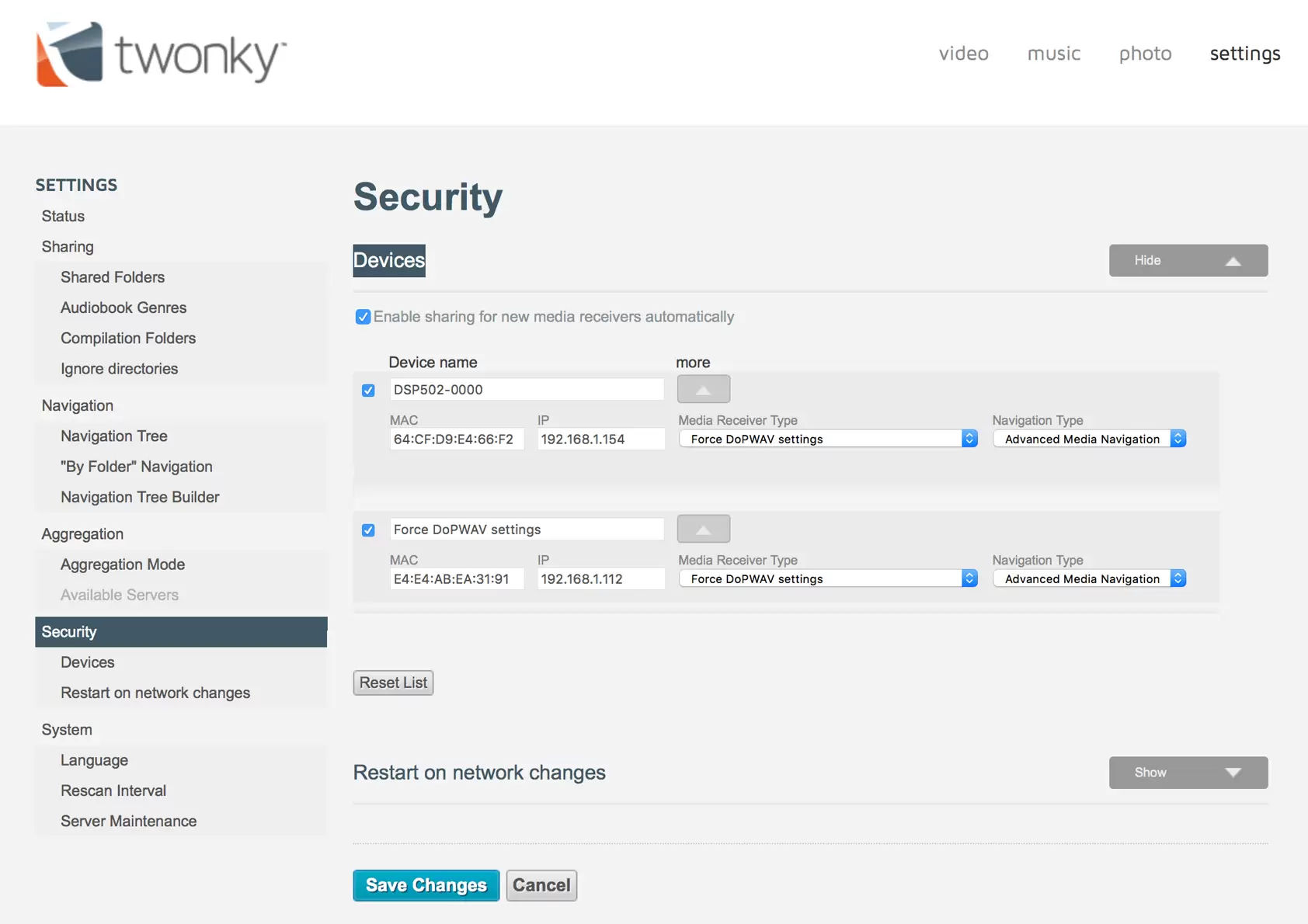
Find your -“UPnP Renderer” & “Device Running Fidata App”
- Under Media Receiver Type -> Enable Force DoPWAV settings
You take care A) Server B) App C) UPnP Renderer – You can just relax and stream DSD via UPnP



