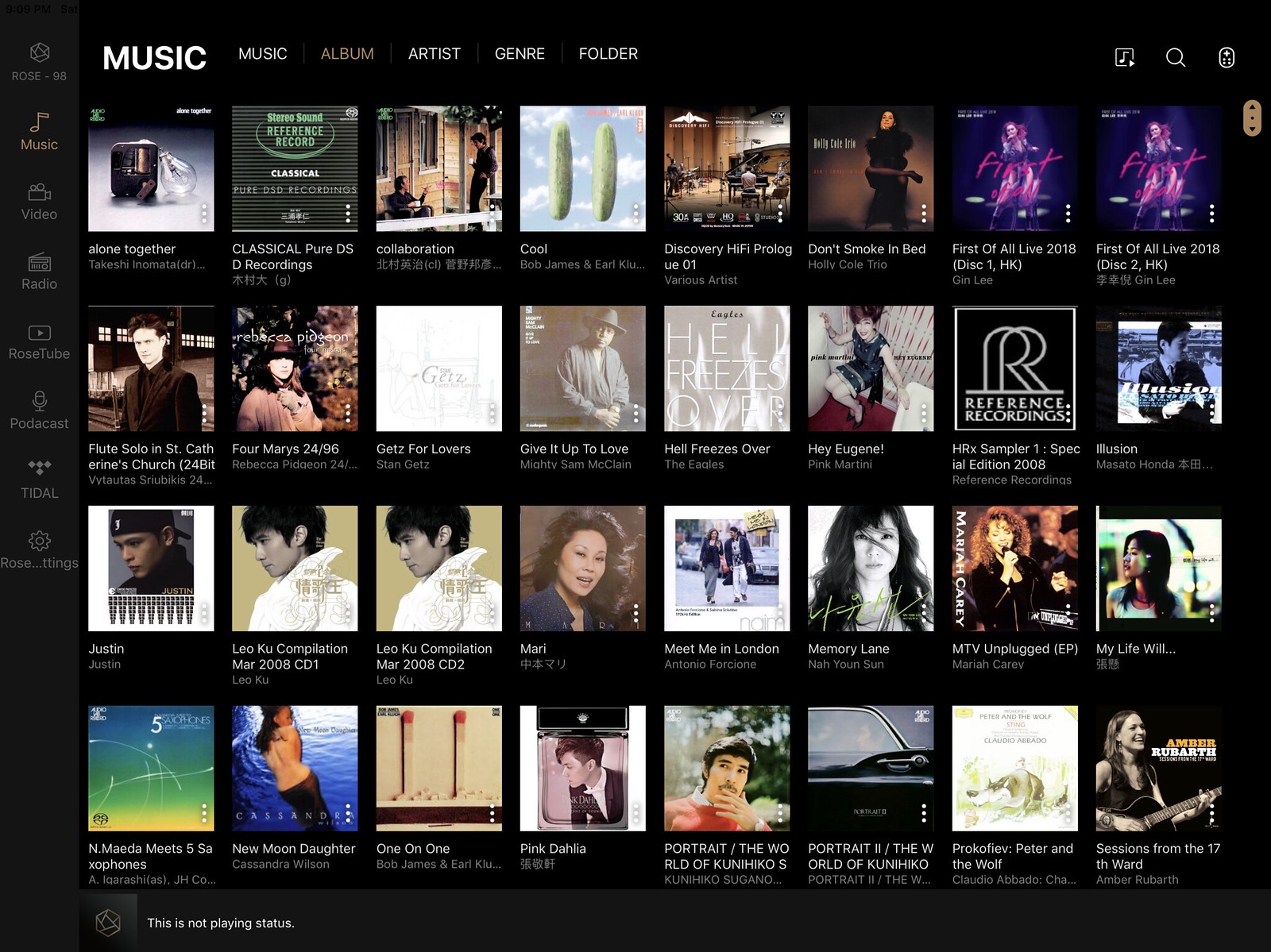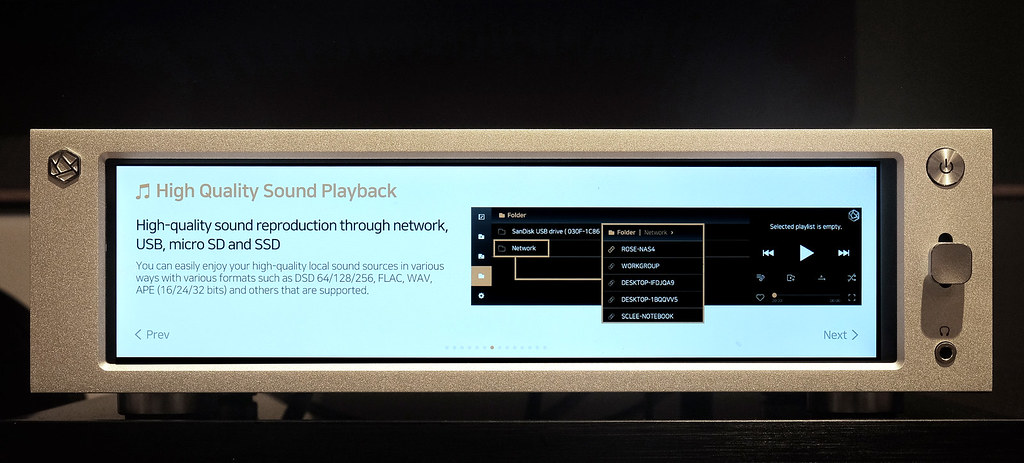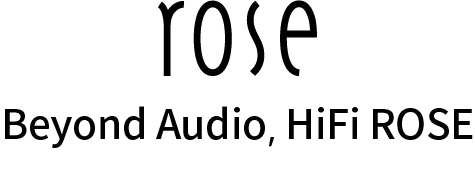
RS201 繁體中文小冊子: http://bit.ly/2P0FmTb
RS201 English Brochure: http://bit.ly/2yZ1PoX
RS201 English Simple Manual: http://bit.ly/2HamY3L
RS201軟件開發路線圖+常見問答 (最新更新 06/2/2020 – 2:00pm)
最新軟體: V1.2.02
視頻文件播放:完全支援4k視頻播放,由HDMI外接顯示器/投影機
RS201是一款高品質串流內置 DXD / DSD 解碼播放器,前置放大器和功率放大器。每個功能都可以通過頁面 “I/O設置” 獨立開關。(例如你已經有合併,後級放大器或主動式喇叭,可以關閉RS201後級放大)
V1.2 – RS201已經支援多聲道環繞音頻格式(例如AC3,DTS,Dolby Atmos 等等完全沒有限制)
在”I/O設置”選擇 HDMI輸出 -> HDMI passthrough (bitstream) 便可以像Bluray機HDMI直出AV 前級作多聲道環繞及沉浸式重播
影像檔案內如果有LPCM 音源,也可以由Stereo Toslink光纖, HDMI或內置立體聲解碼輸出。
V1.2.02 更新包括:
MQA Full Decoding – MQA 完整解碼
RS201 內置解碼: 完整MQA解碼 (Decoder + Renderer)
RS201 HDMI / USB 外接解碼 : Authenticator and Decoder MQA驗證器和解碼器
HDMI bitsteam (passthrough) – 支援多聲道環繞音頻格式
Bypass Dolby, DTS 音源往HDMI輸出
Roon Ready + MQA支援
MQB 串流服務支援
Roon有時會將解碼的MQA(MQB)串流傳到您的設備。 當用戶選擇在Roon內部使用諸如這音量調整或EQ之類的DSP功能時,便會發生這種情況,因為這要求Roon在任何DSP之前執行核心MQB解碼。
MQA路徑
“設備可以報告與MQA有關的兩項活動:Decoding 和 Rendering。
Decoding 描述了MQA核心解碼器的職責-解碼器將傳入的MQA數據(通常以44.1kHz和48kHz的頻率)解碼為88.2kHz或96kHz的MQB流。 通常,這是與DAC無關的過程。
Rendering 描述了特定於DAC的步驟,這些步驟採用MQB串流並以針對特定DAC優化的方式對其進行Rendering。
一些執行Decoding 解碼和 Rendering 渲染的設備稱為Full Decoding全解碼器。 其他設備僅執行兩個步驟之一。
USB -DAC 支援 DSD 重播
加入DoP方式支援 DSD128播放
內置支持 Native / DoP 兩種方式進行解碼 DSD256 (11.2MHz)
支援升頻或降頻輸出
設置與源輸出相同的輸出採樣率,並在44.1kHz至192kHz之間選擇(播放DSD和MQA時輸出變化不受影響)
AOD (Always On Display顯示)
RS201待機模式下的時鐘顯示功能
加強支援聲音檔案格式
AIFF / ALAC / OGG
VLC 播放器
VLC播放器由Rose Store 內下載及安裝。提供以下非常好功能包括
– 音樂或影像延遲,配合聲畫同步功能。例如法國Devialet Phantom DSP喇叭有100ms延遲,可以調整影像延遲達至同步。
– 選擇音樂頻道 – 電影內有不同音樂頻道,倒如中文/英文語言版本,PCM ,DD5.1,DTS等等
– 選擇不同語言字幕 – 可外掛字幕。只要把外掛字幕跟影像放在同一擋案夾便可選擇
Spotify:
目前,只需使用Airplay / 藍牙進行Spotify串流媒體播放即可獲得相同的音響品質。
時鐘/天氣應用:修復了地區問題
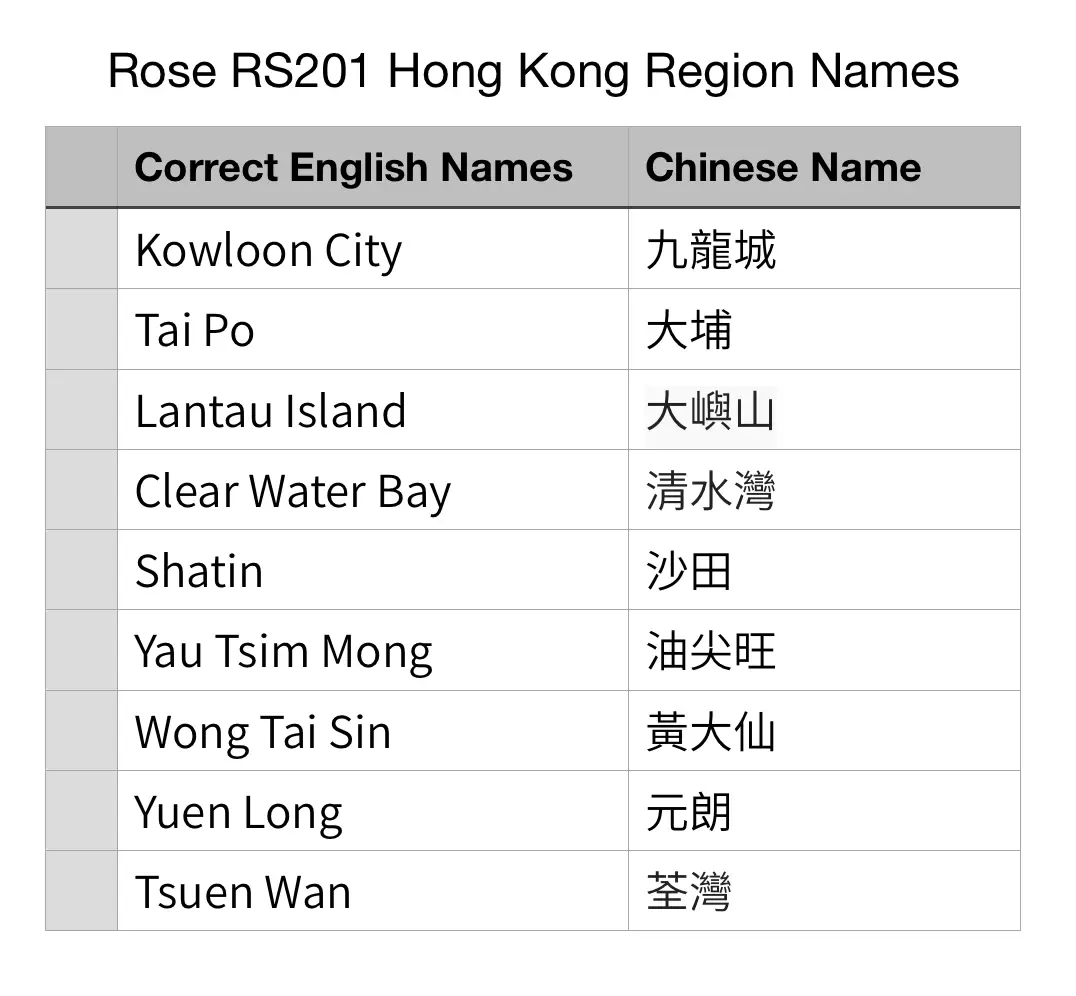
硬碟儲存大小:
內部SSD最大尺寸= 4TB / 外置MicroSD – 512GB(NTFS / FAT32)
USB 2.0 x 1 / USB 3.0 x 1
RS201物理上可以識別高達10TB硬碟容量。
但是,它可能會遇到功性能問題。
如果文件夾中有太多歌曲或大量文件,操作將會變慢。
怎樣才能由 Windows / Mac 電腦進入Rose RS201內置SSD? 請往這𥚃教學
Rose Connect iOS App – 如果iOS預選為英文介面,Rose App 正常出現英文。如果是繁體中文,Rose App出現原來韓文控制。
已通知廠方作更新
Rose Connect 搖控 App (更多其他功能)
RS201 English Brochure: http://bit.ly/2yZ1PoX
RS201 繁體中文小冊子: http://bit.ly/2P0FmTb
RS201 English Simple Manual: http://bit.ly/2HamY3L
[Enhancements added in NEW version]
MQA Full Decoding
-RS201 built-in DAC: Full Decoder (Decoder + Renderer) RS201 HDMI or USB External DAC: Authenticator and Decoder
HDMI bitstream (passthrough)
-Bypass dolby, dts sound source to HDMI.
Network folder registration function.
-Register a network share folder (Samba) and use it as a built-in storage device.
Improved media library.
-Improved media scanning performance -Network folder scan support.
-You can add / delete folders for media scanning.
RoonReady + MQA support.
– MQB streaming support
“Roon will sometimes stream decoded MQA (MQB) streams to your device. This happens when the user has elected to
use DSP features like Volume Leveling or EQ inside of Roon, since this requires Roon to perform the core decoding ahead of any DSP. ”
– MQA in Roon ’s Signal Path
“There are two MQA-related activities that a device can report: decoding, and rendering. Decoding describes the duties of an MQA Core Decoder–which decodes incoming MQA data. (typically at 44.1kHz or 48kHz) to an MQB stream at 88.2kHz or 96kHz. Typically this is a DAC-agnostic process.
Rendering describes the DAC-specific steps which take an MQB stream and render it in a manner optimized for the particular DAC. Some devices perform decoding and rendering–these are called Full Decoders. Other devices only perform one of the two steps. ”
Support DSD playback when using USB external DAC.
-DoP type dsd128 playback is supported. -Built-in DAC can select Native, DoP playback.
Support for changing output sample rate.
-Set the same output sample rate as the source output and select from 44.1khz to 192khz. (Output change is not affected when playing DSD and MQA.)
AOD (Always On Display)
-Clock display function in RS201 standby mode.
Added sound file playback. -AIFF, ALAC, OGG,
VLC player
-It will not be included as a system app, but will be distributed through the Rose Store later.
* Beta version update notice
– This update has a lot of changes and will release a formal release after confirming that there are no serious defect in the full test from QA and beta tester.