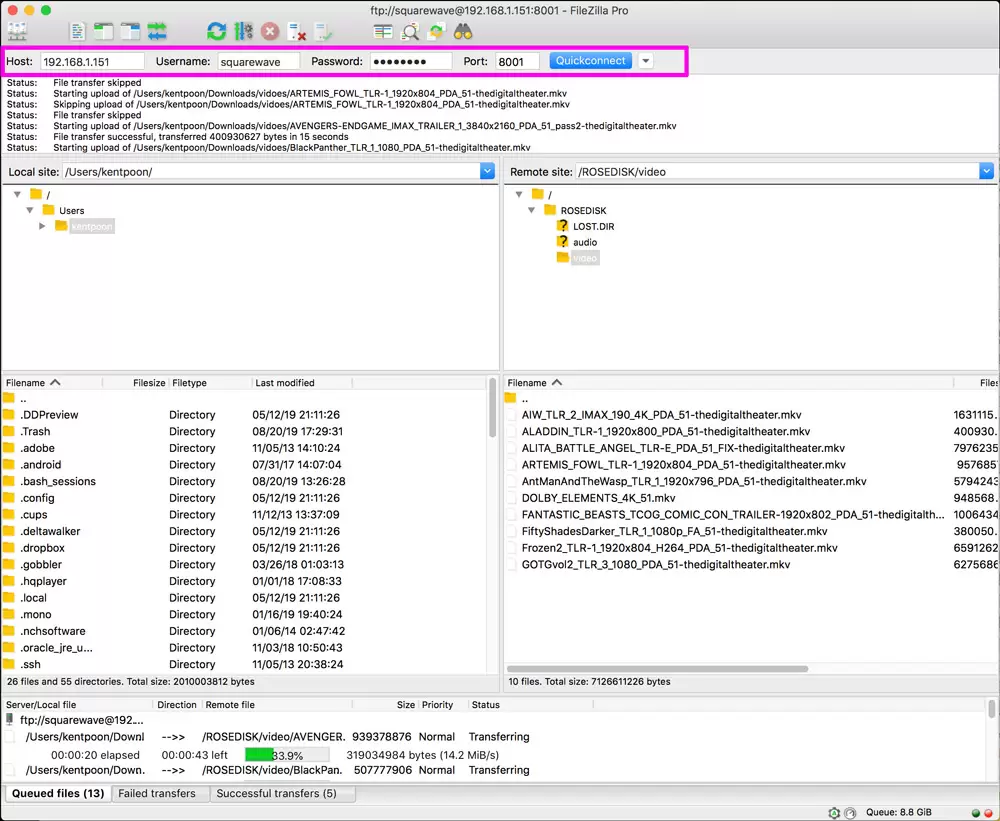Rose 跟一般NAS網路附加儲存一樣: (提供數種方式進入) 以下是 Windows 10方法
-
Rose 進入Setting -> Storage Setting -> SMB ID/PW setting -> 自己設定 (1) 名稱和 (2) 密碼
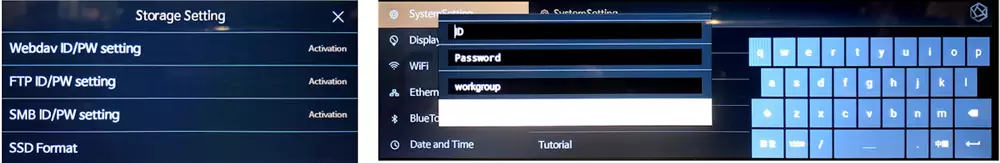
2. 在Win10 File Explorer Network ->將顯示 Rose為網路內其中一台電腦 -> 按連結 -> 輸入(1) 名稱和 (2) 密碼便可進入
你還可以自訂一個捷徑在Desktop桌面上。以後快速進入
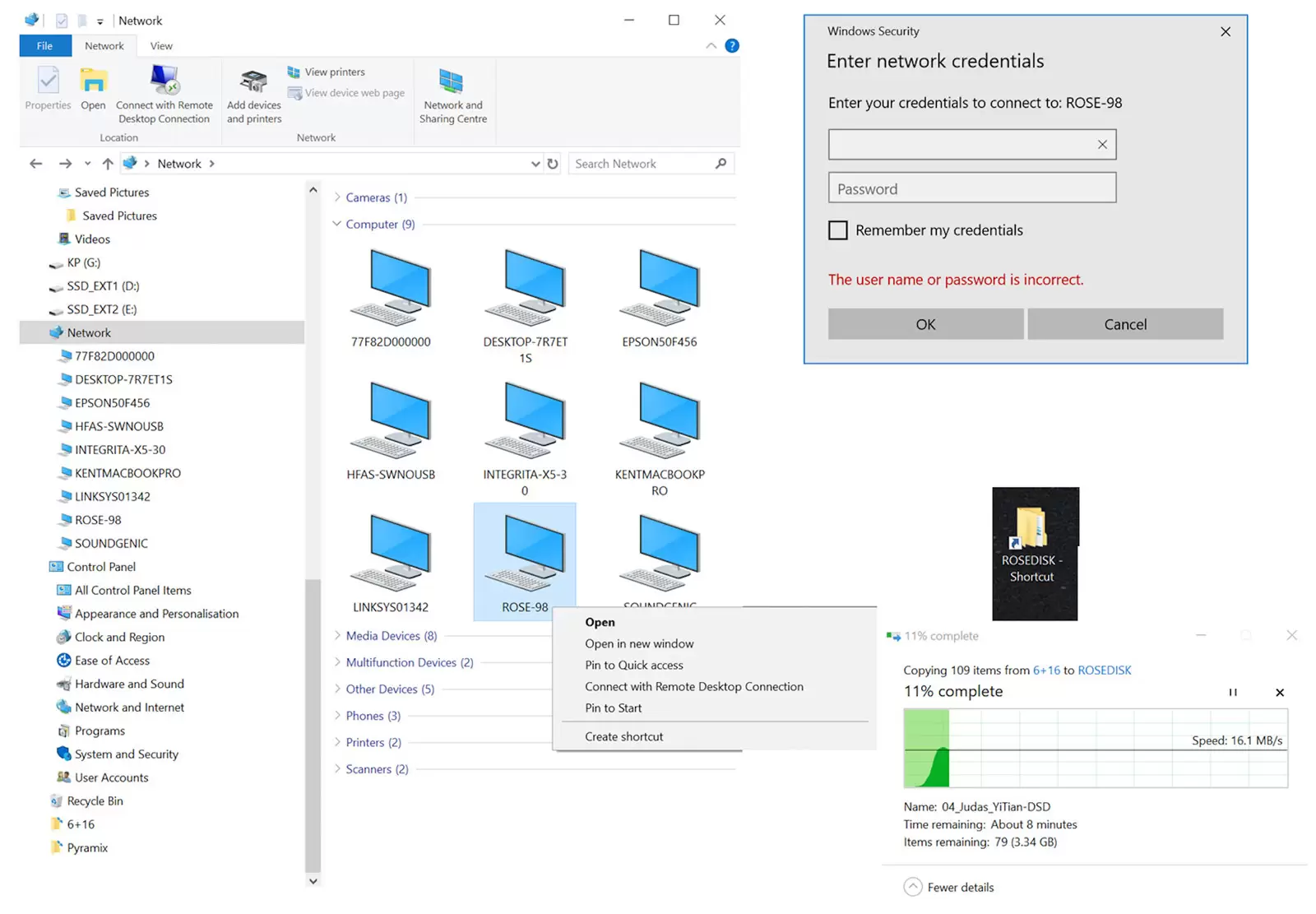
如果Windows 看不到網路其他電腦 -> Windows Features -> 選擇 SMB1.0/CIFS File Sharing Support.
Windows要求重開,便可以看到網路其他電腦
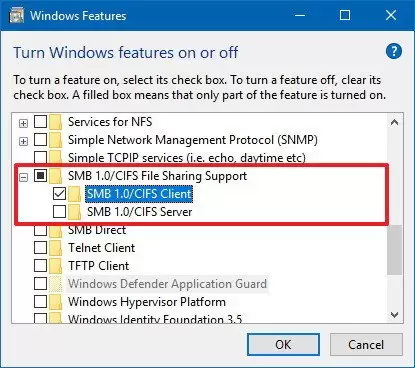
根據環境的不同,共享文件夾(或多個設備)可能不可見。
這在Windows10 RS4上發生了很多。
請嘗試直接由Windows File Manager 進入RS201 如下:
=================================
在 File Manager,
在 File Manager,
例如輸入 ” \\192.168.1.xxx\ ” (RS201 IP 地址)
或是
輸入 “\\ROSE-ZZ\” (ZZ為序號)
===================================
===================================
並參考以下鏈接,
https://www.ghacks.net/2018/04/17/fix-pcs-no-longer-recognized-in-network-after-windows-10-version-1803-upgrade
接駁蘋果電腦
如果使用Mac – Finder 下連接 <Connect to Server> = ⌘ + k 最簡單
使用 FTP:
1. FTP Program : Filezilla
2. FTP ID/PW input (在RS201設定 “ID” 和 “密碼” )
1) ID : 超過4位數 More than 4 digits
2) P/W : 超過5位數 More than 5 digits
3) Port : 由8000 ~ 65535 任選一