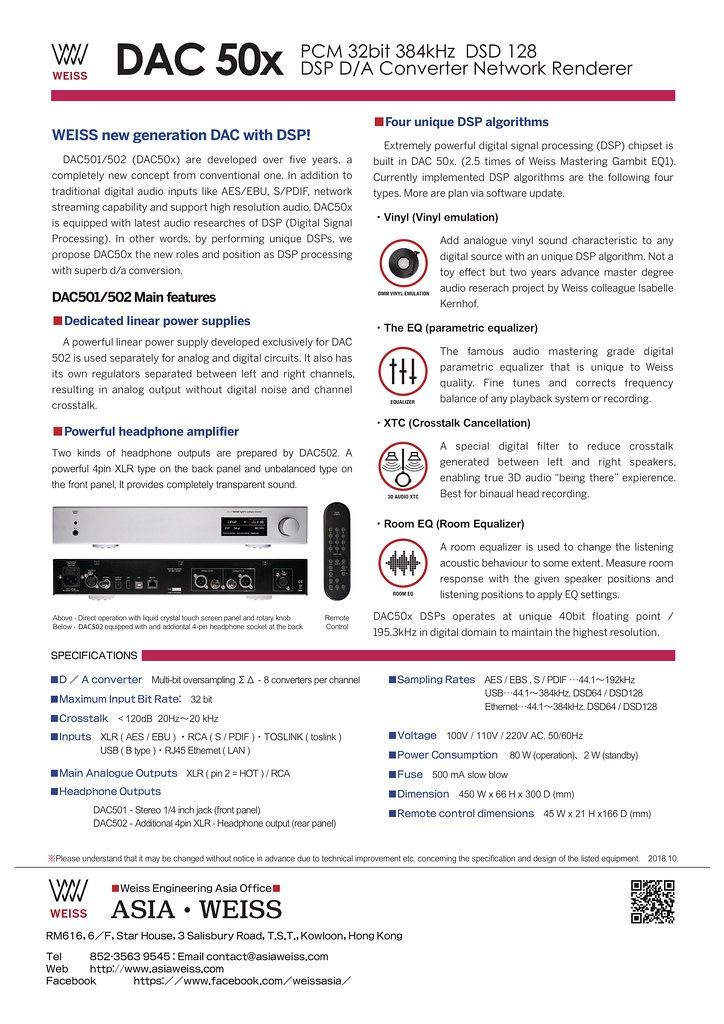The Weiss Dynamics Adaption
Nowadays we often have to face the issue that every piece of music can have it’s own loudness impression – or it could be preferable to have less dynamics in the playback of a desired play list.

To make you able to control the dynamics of your music in such kind of circumstances we developed the Dynamics Adaption plug-in to overcome these problems. Shortly the aim of this algorithm is to avoid big loudness changes or with other words make the user be able to reduce the dynamic range of the played audio. Of course how invasive this controlling should be depends on the taste of the user – so we let you decide by choosing the Dynamic Level.
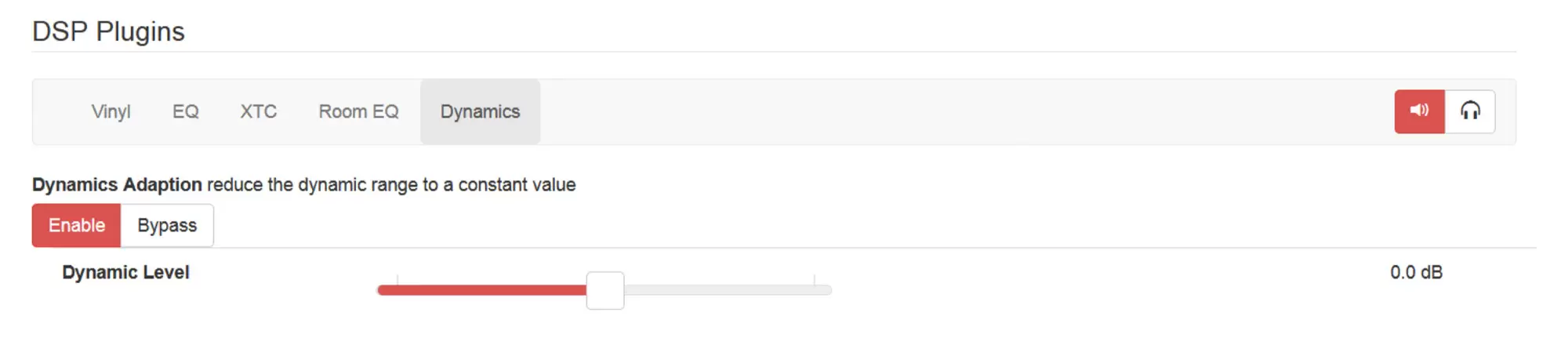
In the following the algorithm, the parameter Dynamic Level and the recommended use of the Dynamics Adaptions will be explained.
Outline of the algorithm
In the figure below the main functionality of the Weiss Loudness Normalization is outlined. The algorithm is displayed as a simplified block diagram. It consists of four main processing blocks.
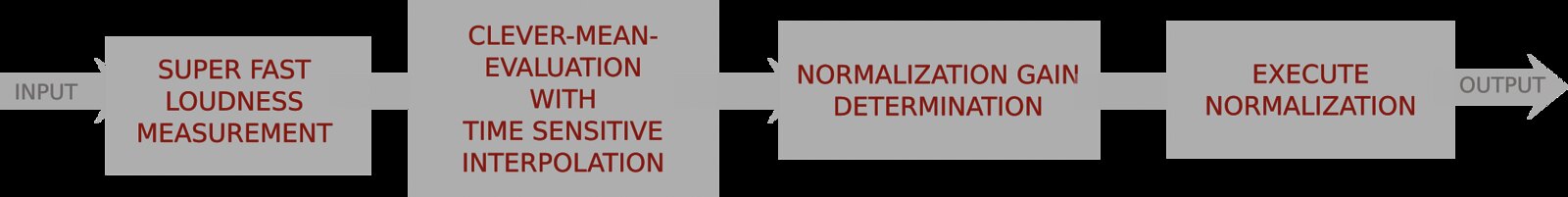
The first block Loudness Measurement uses a special procedure to evaluate the loudness envelope of the signal within a very short time period. The characteristics of the human hearing-system are of course included in this loudness measurement regarding the Recommendation BS1770 by the International Telecommunication Union.
With several signal processing tools this measurement will be adapted to become qualified for the use of the normalization. In this way it is possible to create a very fast normalization but also save the important dynamic content of the audio information to make the manipulation not disturbing.
The second block Clever-Mean-Evaluation with Time Sensitive Interpolation is the biggest part of the algo- rithm. This block contains most of the sundry preparing steps to make the measured loudness envelope suited to be used in the third block. Here the Normalization Gain is determined. Of course a special kind of noise gating is used in this block. And finally the last block performs the adaptation of the audio signal to create an output with constant loudness.
Level Definitions
By adjusting the Dynamic Level you can justify how intense the normalization should effect the audio signal. To be able to use the plug-in properly it is helpful to understand how the levels of the plug-in effect the audio signal. There are two main levels: the Dynamic Level and the Normalization Level. In the graphic on the right the Normalization Level and the Dynamic Level are displayed.
The Normalization Level is fixed and is used to ensure a proper overall maximum output level.
If you change the Dynamic Level you change the dynamic content of the audio. So if you like to have more dynamics left in your playback use a positive Dynamic Level. The higher this level is the more dynamic content is left in the output. The lower (negative) this level is the less dynamics are left. More and more quite parts of the original audio are amplified. More and more loudness peaks are normalized.
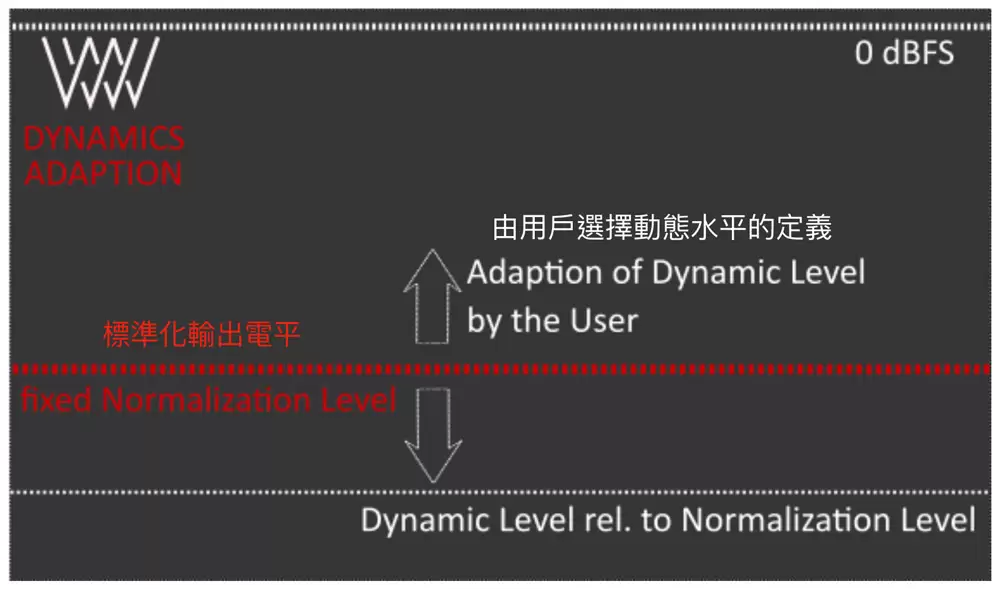
All in all the whole playback becomes naturally louder when the Dynamic level is very low. Besides it is important to emphasize that the effect of the Dynamics Adaption is depending on the musical content of the actual playback. Some kinds of music have a very wide range of dynamics like a recording of an orchestra. Other pieces are already very compressed concerning their dynamic range.
So it is clear that the effect of the Dynamics Adaption will sound different for different kinds of music. Also the velocity of the loudness changes has an effect on the dynamic. And additionally the spectral content of the music also effects how the output will sound in the end.
This illustrates the big challenge of a good sounding and fully automatic control of the dynamic range.
As last part of this section we want to show you a nice picture to support the understanding of the functionality of the Dynamics Adaption.
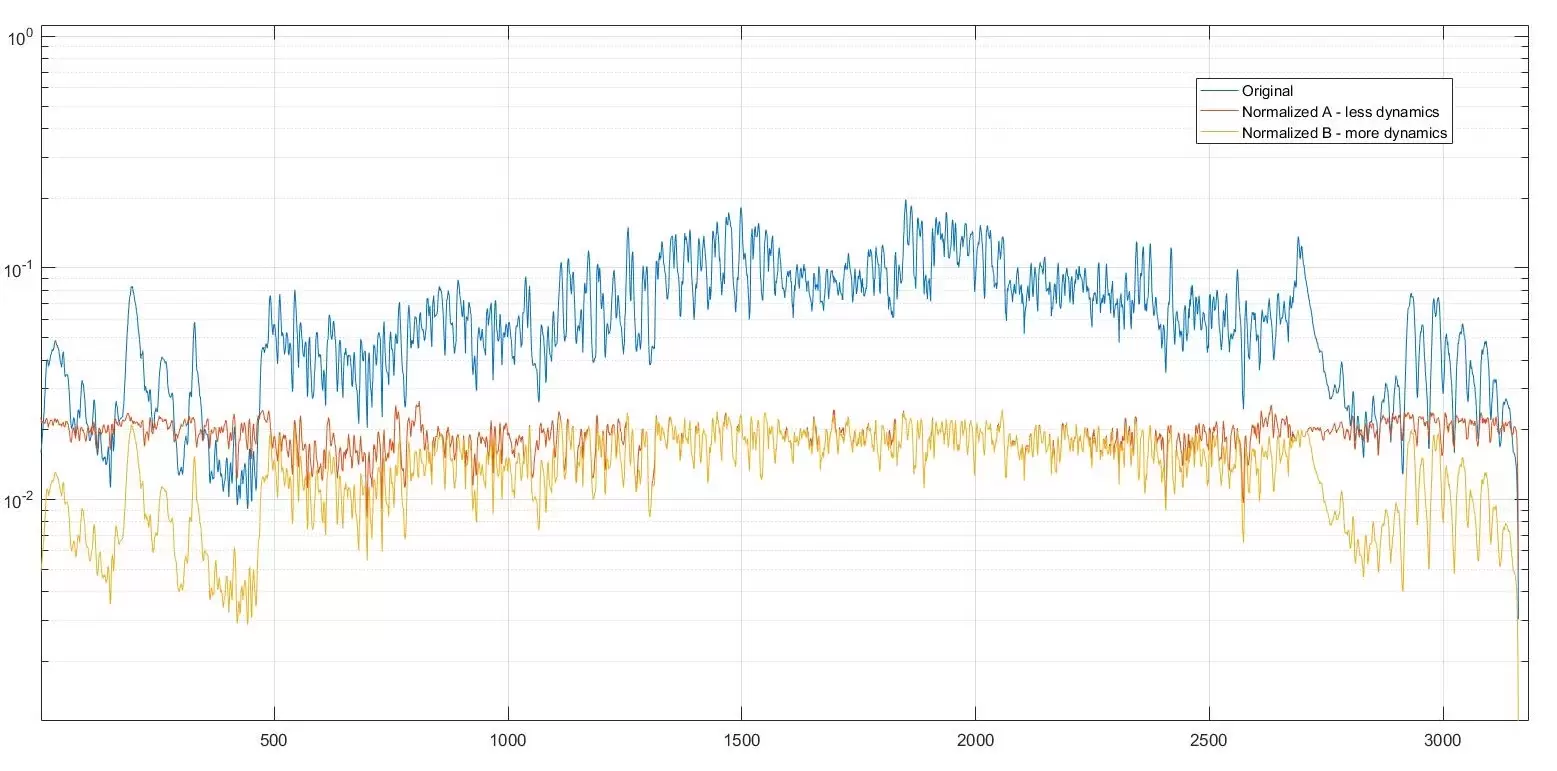
In the figure above you can see three different loudness measurements, displaying the piece of music ”Wish you where here” by Pink Floyd live. The blue curve shows the loudness of the original audio signal. The curves in yellow and red are normalized ones. The yellow one still contains a lot of the dynamic content of the original. In contrast the dynamic content of the red curve is very limited and the loudness is nearly constant.
The maximum loudness level for both normalized curves is the same. In this figure you can see especially at the beginning and at the end the difference of the dynamic content of the two normalized signals. Besides you can see that the dynamic content of the output of the Dynamics Adaption is level depending. When adjusting the Dynamic Level you should keep this level dependencies concerning your play list in mind. So for example if you want to avoid annoying loudness peaks in your playback but still desire to keep most of the dynamics choose a Dynamic Level in the range between 0dB and higher. If you have a lot of different recordings with a wide range of loudness levels choose a lower and if needed negative Dynamic Level. The lower this level is the more the dynamic content is limited. The value 0dB is our default setting and should be like the golden middle between the different sound capability of the plug-in. We recommend you to start with this default setting. Be careful with very low Dynamic Level settings for some recordings the adaption can sound unnatural.