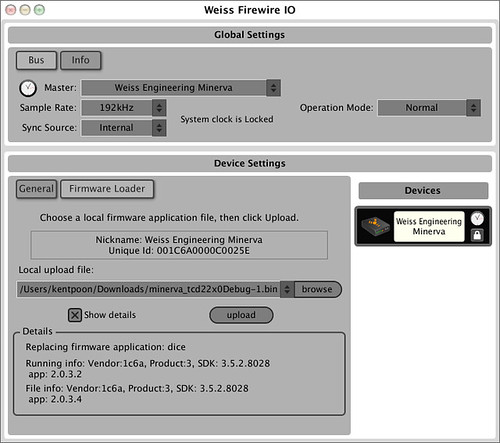Weiss DAC2/Minerva latest firmware update 2.0.3.4 (Date April 27, 2010)
Serial numbers 1041or higher, please download the new firmware from here: http://www.weiss.ch/downloads/dac2fw/minerva_tcd22x0Debug.bin
This firmware updates includes the following features:
The firmware update now employs a TRSP bit transparency check which allows to test the player software on your computer for bit transparency. If the player software is bit transparent it means that the audio data is conveyed to the D/A Converter absolutely untouched. The new firmware also solves an issue with the sampling rate synchronization when switching between Firewire and other sources.
Serial numbers 1000 through 1041, download the new firmware from here:
http://www.weiss.ch/downloads/dac2fw/v101/minerva_tcd22x0Debug.bin
This firmware update now employs the volume control feature, insert mode feature and the TRSP bit transparency check which allows to test the player software on your computer for bit transparency. If the player software is bit transparent it means that the audio data is conveted to the D/A converter absolutely untouched. The new firmware also solves an issue with the sampling rate synchronization when switching between Firewire and other sources.
From the above video, the DAC2/Minerva TRSP bit transparency check is always on at the background. Once you playback our supplied test files (see below) with your software player, the DAC2/Minerva will notice the bit pattern. If the digital data is transparent, it will flash all 3 buttons accordingly. During 0:07 to 0:14 on the above video, the volume of the iTunes is pulled down, the output digital data is not bit transparent, therefore the DAC2/Minerva will stop flashing and stays on the firewire button until the volume is brought up to max again.
If the player does not seem to be bit transparent then this can have several causes, like:
- a volume control not at 0dB gain
- a equalizer
- a sampling rate conversion
- a “sound enhancer” feature and more
Make sure all those processing elements are bypassed. Particularly the sampling rate conversion can creep in “unnoticed”. I.e. the sampling rate in the Weiss Firewire IO window has to match the sampling rate of the file played, else a conversion is going on in the operating system. For iTunes there is another thing to know: Whenever the sampling rate is changed in the AudioMidi (Mac) setup or the Weiss Firewire IO window, the iTunes program has to be restarted to gain bit transparency again. For iTunes running on a Mac computer a program like Sonic Studio’s “Amarra” is highly recommended. With Amarra it is possible to switch the sampling rate in AudioMidi (i.e. in the DAC2/Minerva) automatically depending on the sampling rate of the file played. Amarra works in conjunction with iTunes. On a Windows based system the use of ASIO or WASAPI is highly recommended. These systems make it simple to achieve bit transparent playback. In addition the sampling rate of the DAC2/Minerva is switched automatically depending on the sampling rate of the file played.
Latest firewire driver:
For Windows (XP, Vista & 7):
http://www.weiss.ch/downloads/firewire/win32/WeissFirewireInstaller.exe
For MAC OS:
http://www.weiss.ch/downloads/firewire/osx/WeissFirewire.dmg
The audio files for bit transparency check download from here:
http://www.weiss.ch/downloads/dac202fw/dac202-trnz-wav.zip
All Weiss download requires the user login name and password, if you do not have one, please feel free to emailus with your Serial Number or contact with your local Authorized Reseller.