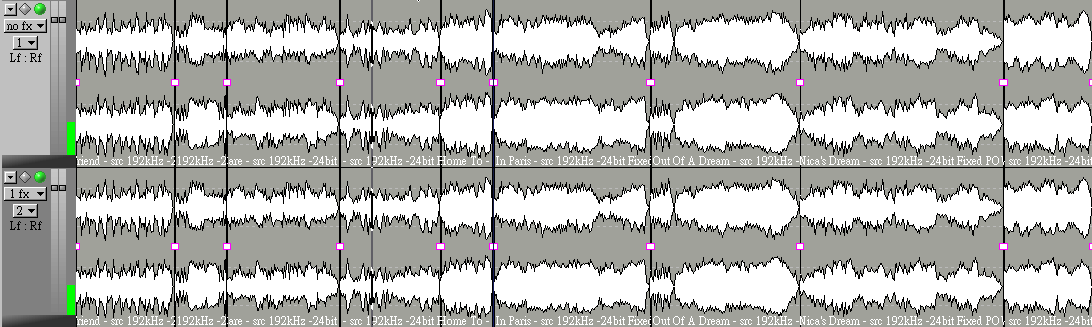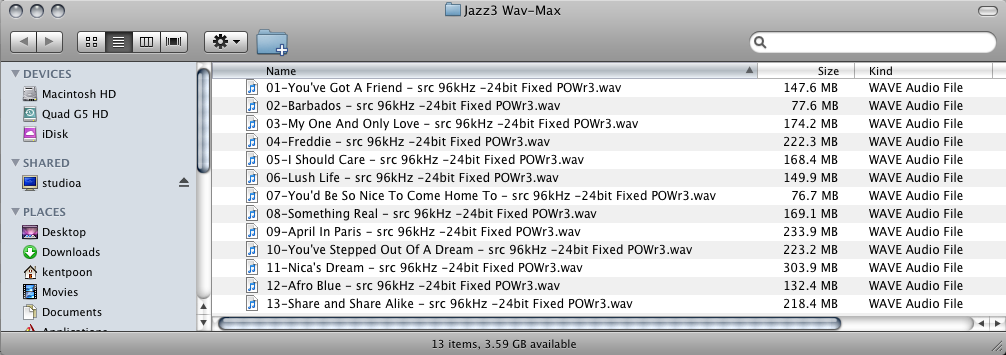

Computer Audiophile.com posted a step by step video demo how to use an open source free Mac software “Max” to convert AIFF <-> WAV. This is a very good demo and recommend everyone who uses Mac to check it out.
Why do you want to convert WAV to AIFF?
The same reason why we picked AIFF on our AJP-III release instead of WAV. If you use iTunes, you are not able to use album art on high resolution WAV format.
Why do you want to convert AIFF to WAV?
Some hard disk players (e.g. Naim HDx) do not support AIFF. With MAX, you can convert to WAV format in same bit transparent resolution (24/96, 24/192 etc).
Will the conversion affect the content data?
It is my interest to test its transparency between both files. After I converted our AJP-III from AIFF to WAV format, I notice the file sizes are different. The WAV files are slightly smaller than the originally AIFF files. Then I use the same method we usually do to compare digital data. Line up 2 different formats in absolute sample accuracy on a timeline, flip one format L&R phases, play or mix them together. If both formats contain the exact same data, they will cancel out themselves on the output completely. More info about this method can be found here.
The result “MAX” produces bit transparent AIFF <-> WAV conversion. I tested both 96kHz & 192kHz resolution. I believe the file size different is due to the meta data, album art etc on the originally AIFF files are not transfer to the WAV format.
This software is very useful for some hard disk or software players which doesn’t support AIFF, or if you are using iTunes and want all your hires collection with album artwork. Actually it does much more, but I will leave them up to you.