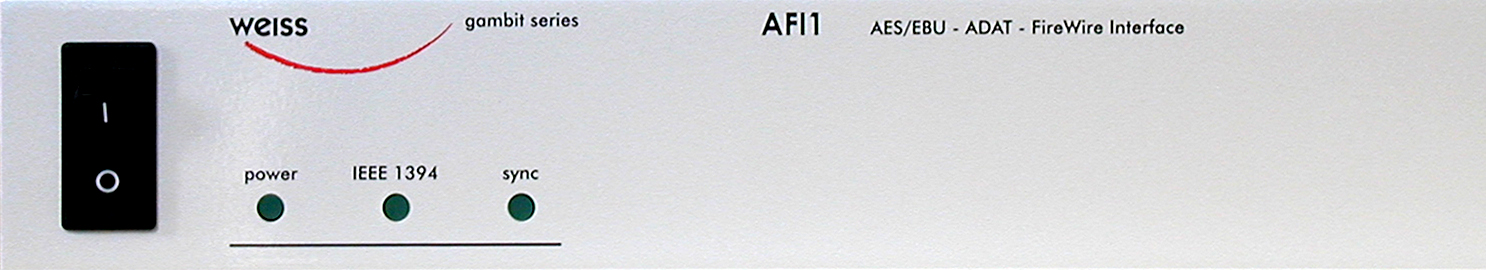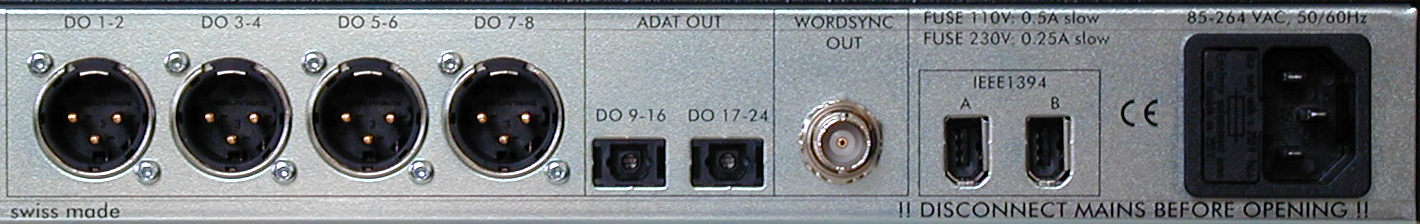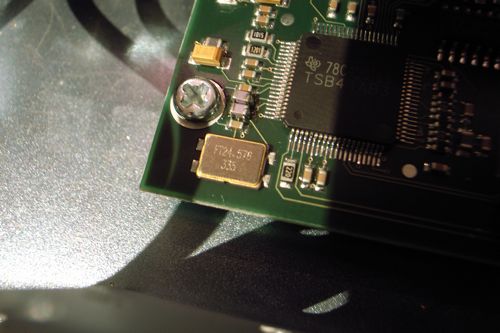AFI1 Firewire to/from AES/EBU and ADAT Interface.
The AFI1 is a 24 channel Firewire Interface with 8 channels of bidirectional AES/EBU interfaces and 16 channels of bidirectional ADAT interfaces.
The AFI1 simultaneously supports the following conversions:
- Firewire to AES/EBU (8 channels)
- AES/EBU to Firewire (8 channels)
- Firewire to ADAT ( 16 channels max.)
- ADAT to Firewire ( 16 channels max.)
Features of the AFI1:
Inputs: Digital Audio inputs on Firewire (two connectors), XLR (AES/EBU), Toslink (ADAT, two connectors).
Outputs: Digital Audio outputs on Firewire (two connectors), XLR (AES/EBU), Toslink (ADAT, two connectors).
Sampling Rates: 44.1, 48, 88.2, 96, 176.4, 192 kHz. Number of ADAT channels at 44.1/48: 16, at 88.2/96: 8, at 176.4/192: 4.
Software: Drivers for Windows™ and OSX™ operating systems.
Power Supply: Supply range: 100..240V. Power consumption 10VA max.
Our first AFI1 arrived studio last week. When we open the box, usual swiss made high quality finishing and metal works, although not as exotics as the consumer audiophile thick anodized aluminum. The panel is minimal with just 3 LEDs – (1) Power (2) IEEE1394 and (3) Sync
AFI1 does not work only under IEEE1394 bus power, it needs AC Power connections. This is expected from highly regard as the highest end professional audio manufacturer. Setup is easy, install the software on PC or Mac, hook up the firewire cable and starts working.
The manual does not includes all information that you will want to know. It just shows you 2 screenshots (P.7-Mac/ P.8-PC) without telling you what those options are. But if you check out the DAC2/Minerva manuals, you will see the coverage. I’m sure Daniel will add those back on AFI1 manual soon.
Software selections:
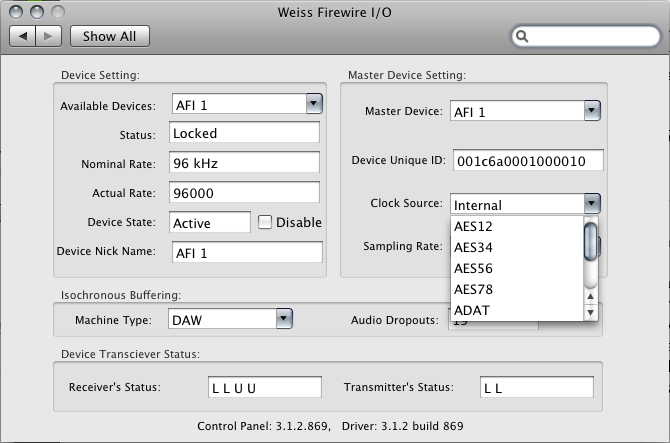
Available Devices: You can view a list of available device, if you have more than one AFI1
Master Device: You pick the Master Device, all other device will be sync to this Master Device Clock
Clock Source: You can select Internal, any pair of digital inputs or Wordclock input.
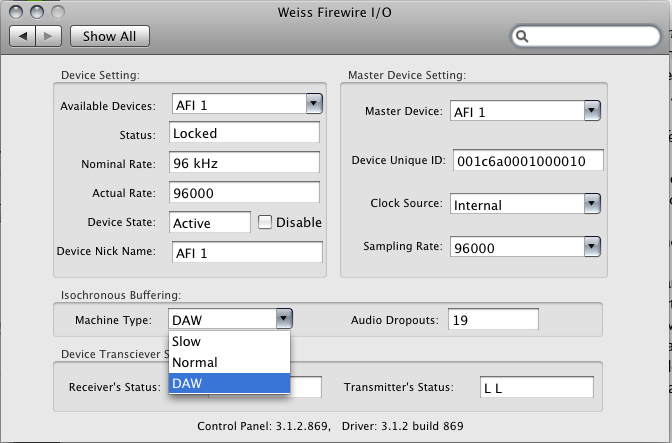
Isochronous Buffering – Machine Type:
This works only under MAC OS/X – There are 3 options here (1) Slow (2) Normal (3) DAW. This determines the latency/buffer in 3 separate settings. While DAW gives lowest latency, it demands the most from computer performance. The minimum roundtrip latency with an AFI1 was about 6.5ms, with the buffer delay in the application on the Mac which loops the audio minimized.
Windows Panel:
- Master:If you have more than one device, here select which device to act as Master
- Sample Rate: Current working sampling rate
- Sync Source: Internal / AES input
- Buffer Size In Samples:Larger buffer sizes increase robustness against dropouts, lower buffer sizes provide low latency.
- Operation Mode: determines the stability of the system. For weak systems you should select Safe Mode Level 3. For lower latency Normal or Save Mode Level 1 can be selected.
- Buffer Size In Samples: Larger buffer sizes increase robustness against dropouts, lower buffer sizes provide low latency.
Software upgrade wish:
The biggest different that I find between Weiss AFI1 and other soundcard GUI is, Weiss AFI1 does not provide any metering. This is a headache when we connect all cables and hear no sound. We have no way to see if the Weiss AFI1 is functioning or having wrong patching or routing under sound panel. I do wish there will be a software upgrade that allow us to see a metering on all 24 channels inputs / outputs. Of course it will be better if we can assign select channels to multiple outputs, plus hardware mixing feature. The software compares to Lynx or RME mixer is too minimal. I will strongly suggest at least a level meter on I/O. TCD2220 supports this on hardware level. Maybe Weiss wants to release a firewire based hardware 24ch I/O meter pack to chain with AFI1. However a simple software meter within Weiss panel will help a lot.
Well, in audiophile terms, the less function, the better sounding. How about the sound of AFI1?
Sound Quality
The best I heard from any sound card, period. First of all our mastering studio have all jitter-immune DACs from terrific Weiss DAC1-Mk2, dCS 954 and Crookwood Mastering Console DAC. We have both Mac and PC sound interface from RME digiface, Lynx AES16SRC, firewire devices MetricHalo 2D Expanded 2882 +DSP, ULN2 etc. I can proudly say jitter is not a concern here in our mastering room. However, I still feel that the sound from AFI1 is superior, especially in high sampling rate high resolution materials. To avoid goes into digital audio Vodoo, I will just want to have AFI1 in all my production from now on. The feeling is similar to last time when we hook up a Weiss Hydra-C between CD transport and DAC. ** Hydra-C and AFI1 uses completely different dejittering solution although they are both based on dual PLL scheme – jitter is suppressed in two stages. **
When almost 100% of all today recordings (even Vinyl!!) are made by DAW (digital audio workstation), there is no reason why using computer as source sounds inferior than CD transports. The historical audiophile digital myth will be out soon, if not already out. When looking at today digital media, all DVD-A, SACDs, Blu-ray disc, are not as effective and good as music file.
Weiss AFI1 is the ultimate bridge between computer and music playback/recording.
Inside 1: TC dice chip
Inside 2: Very small size (compare the screw size) surface mount crystal