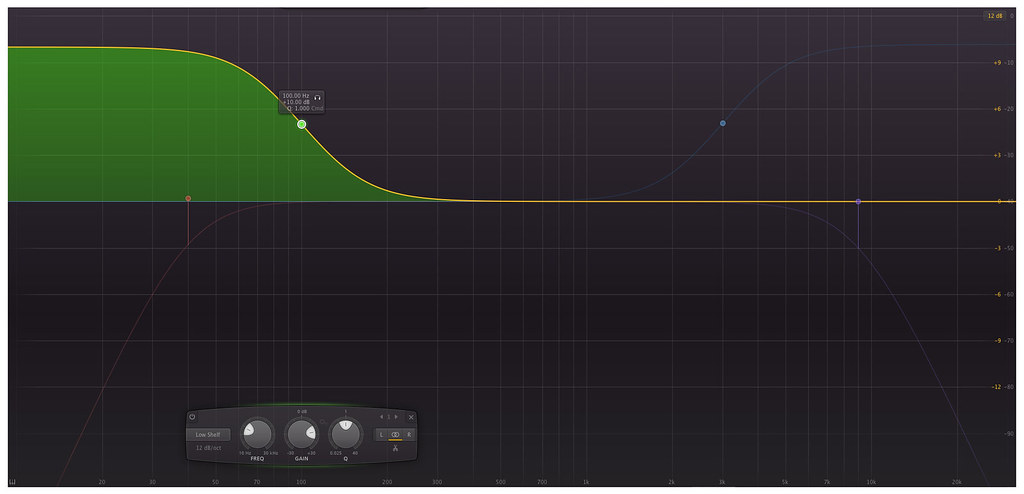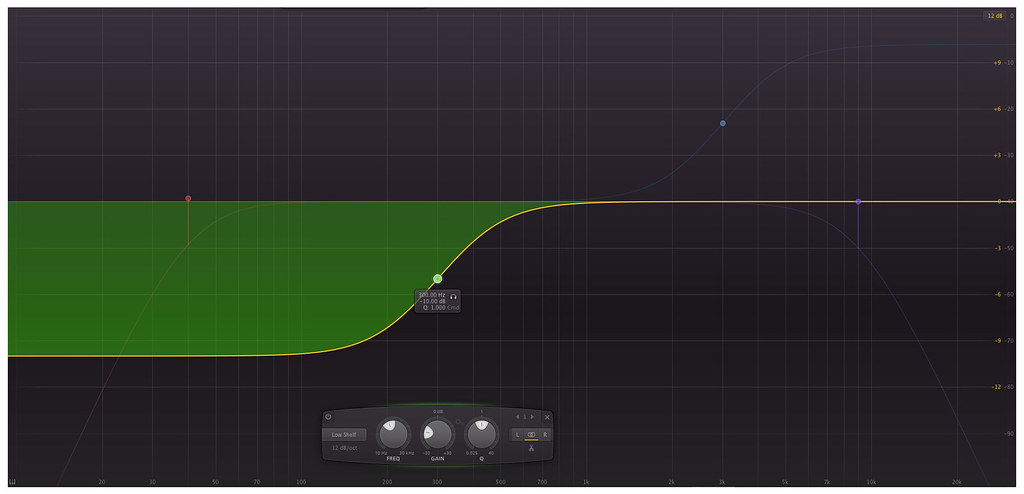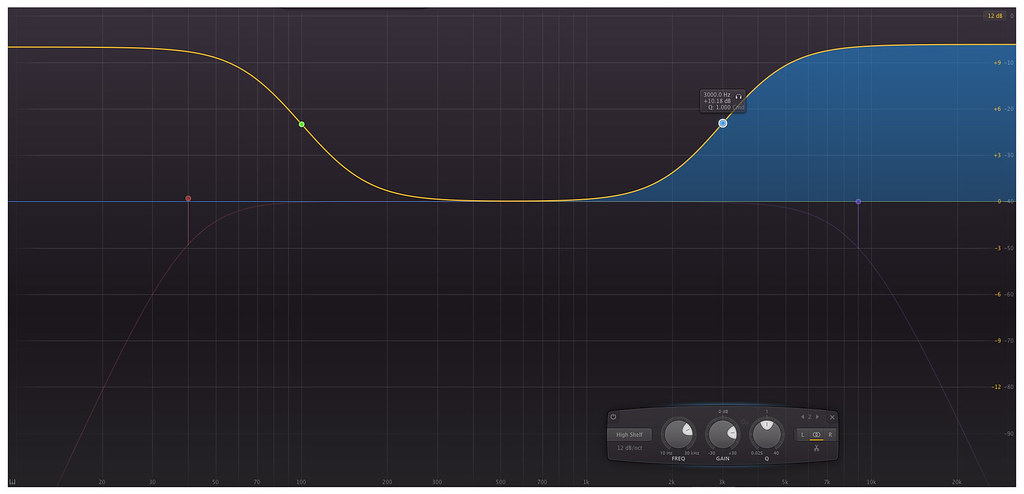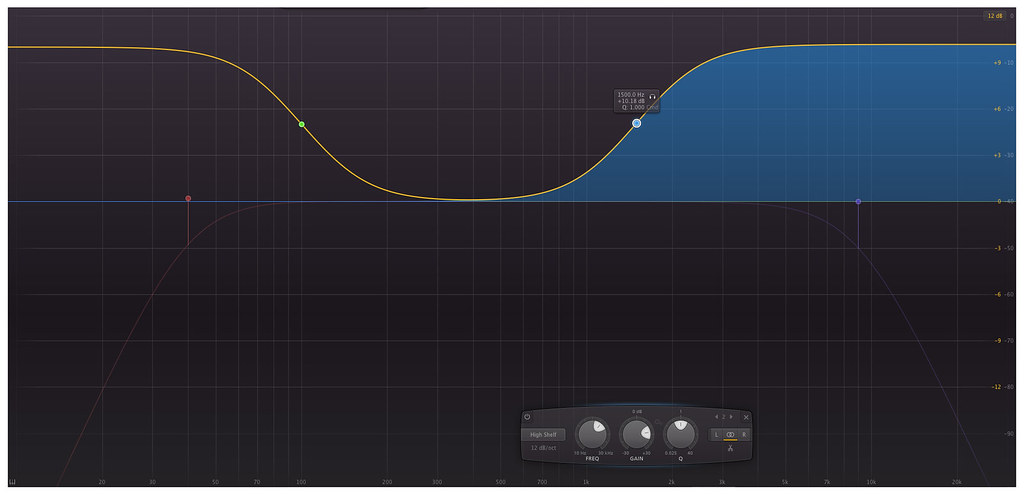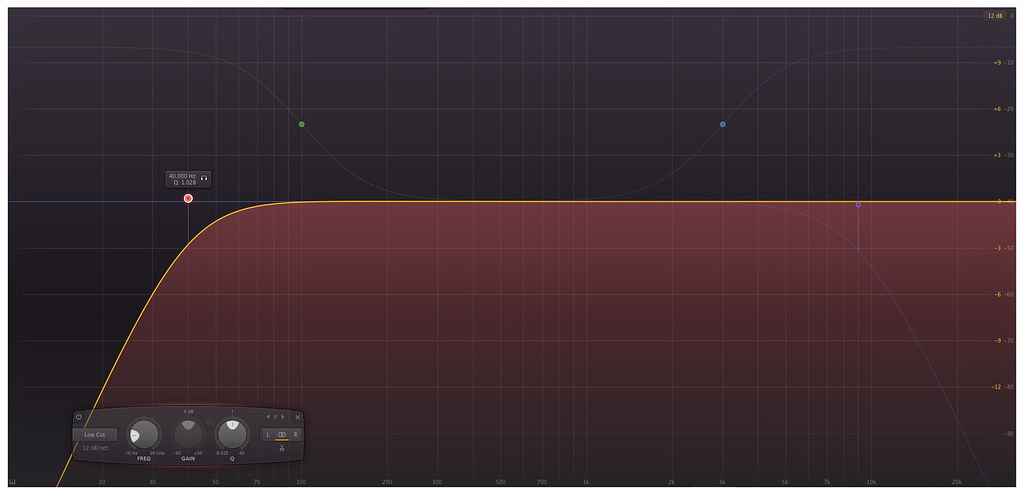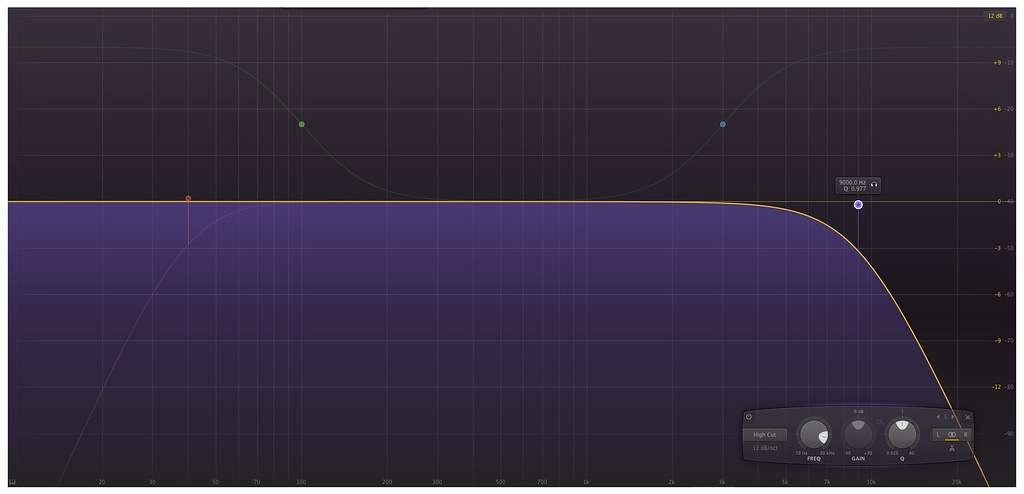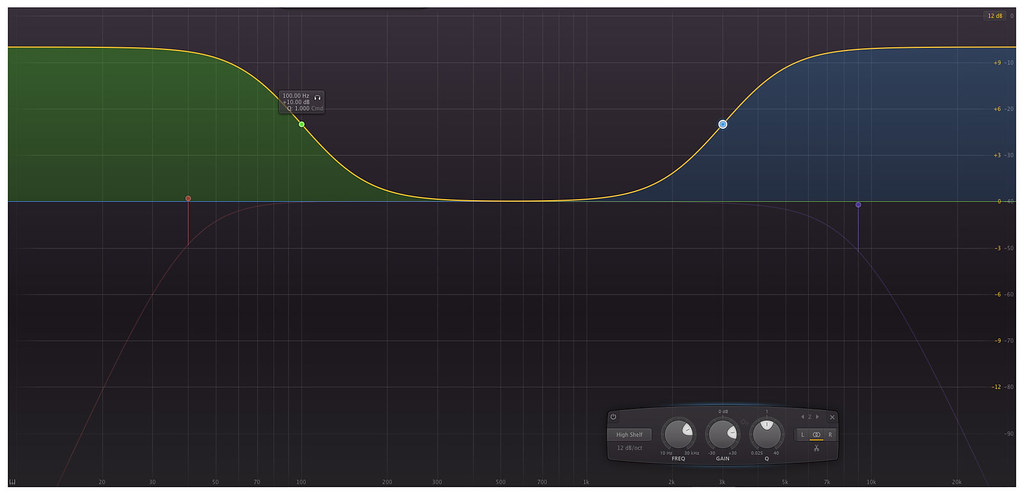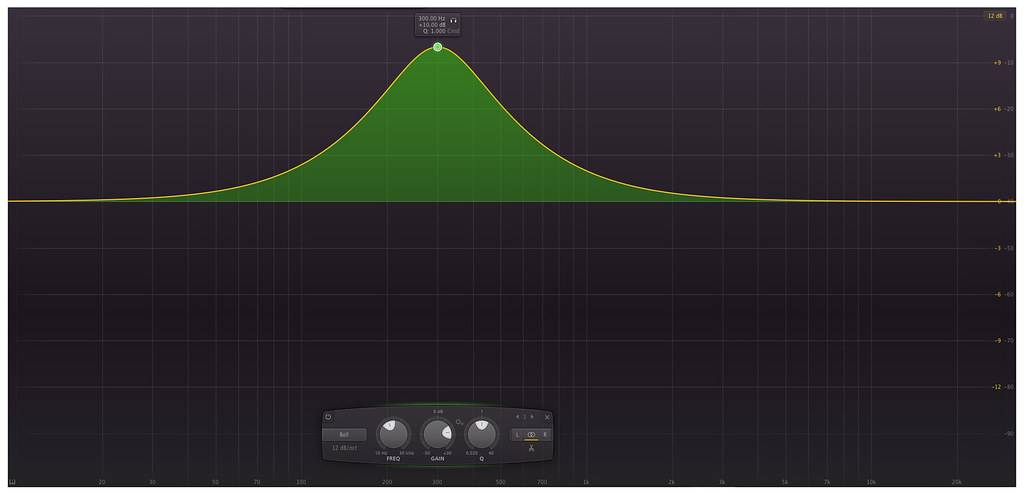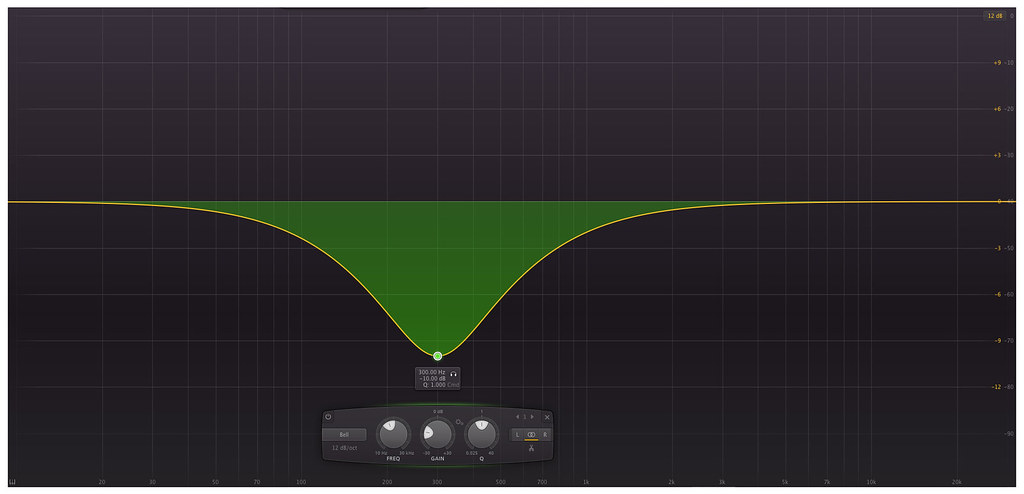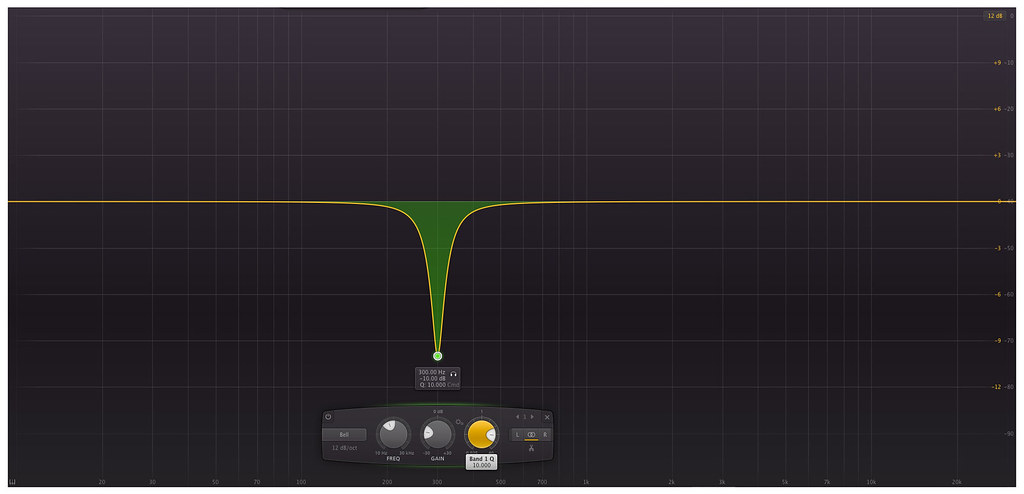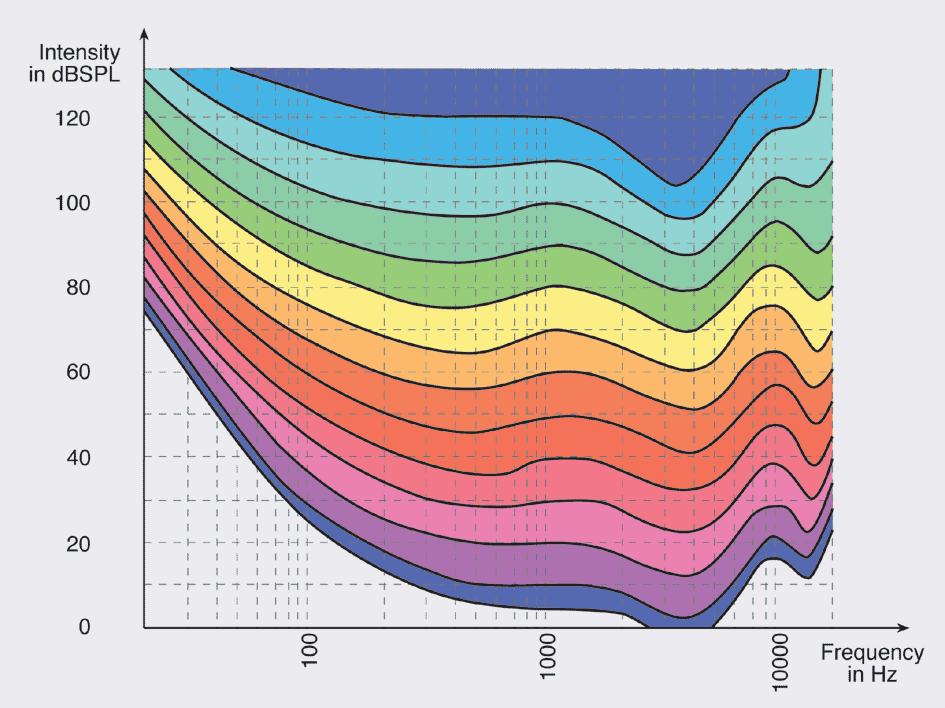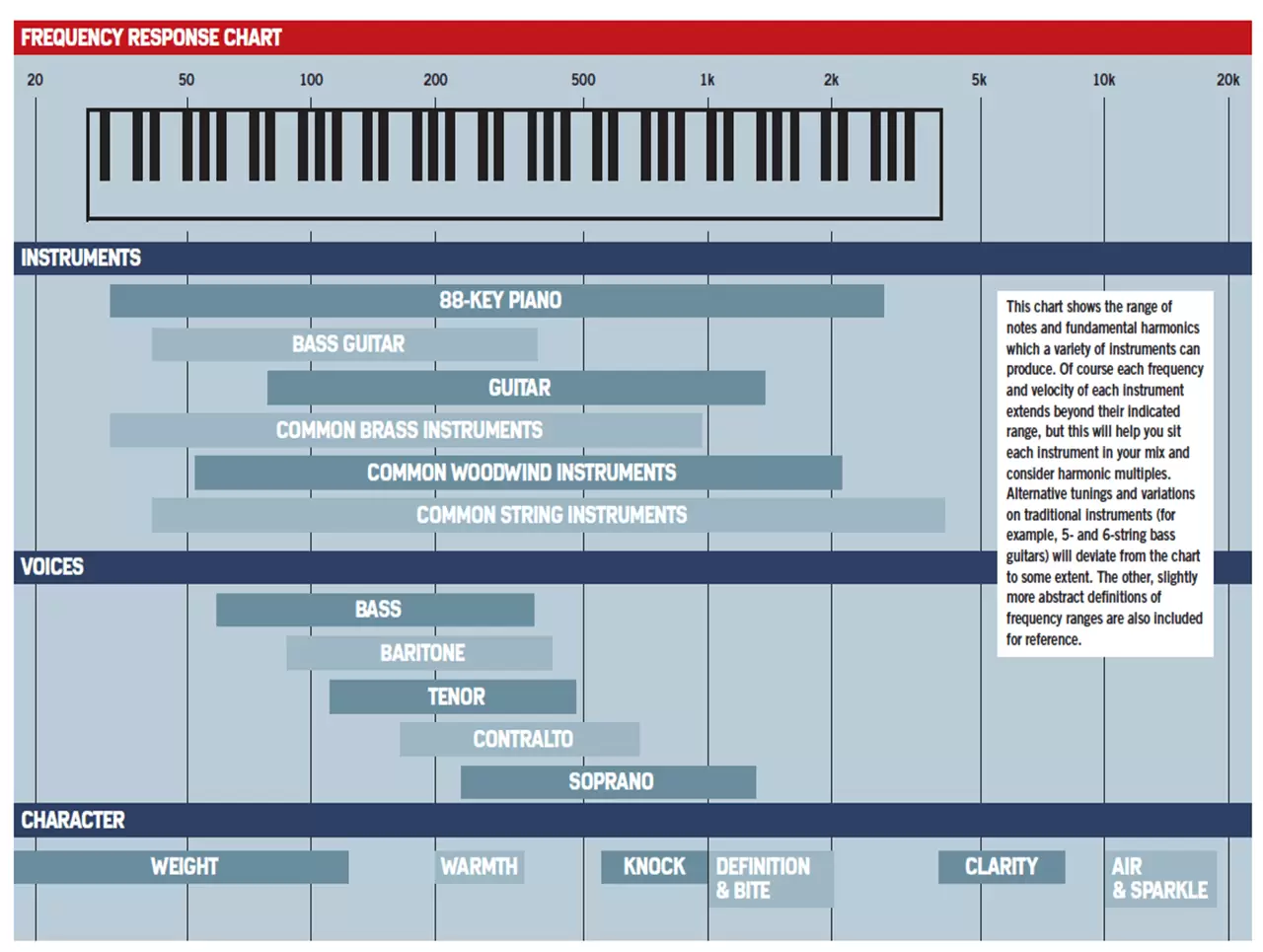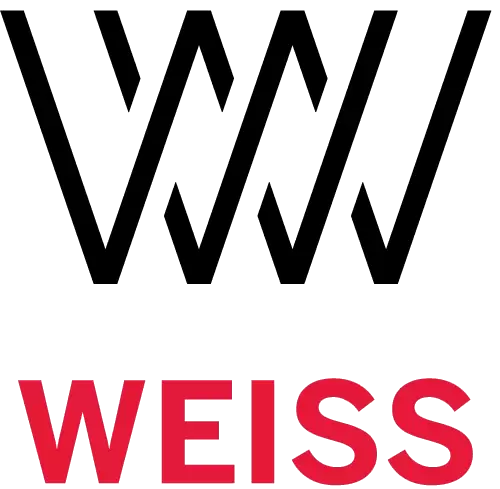 Weiss Series 5 Parametric EQ
Weiss Series 5 Parametric EQ
Equalization EQ is the most influence sound quality parameter from recording to playback.From WeissBW102 mastering system to Gambit EQ1-MK2 (graph below), Weiss Engineering has been the top digital equalizer manufacturer in the pro audio industry. In some ways, you must have listened some records or live concerts that are processed by Weiss EQ.
Weiss Series 5 (DAC501/502, DSP501/502) built in two different types of precision digital equalizers. 1) Multi-Band Parametric Equalizer& 2) Room Equalizer.These mastering grade EQs are running in extremely high precision (40bit floating point at 195.3kHz) that will alternate sound quality nor decrease your source transparency like other tradition analogue/digital eqs.
In this article we will share different filter types and their functions.

EQ window
X-axis is frequency in Hz (from low 20Hz – high 20,000Hz)
Y-axis is amplitude dB. 0dB in the middle (yellow line), above 0dB is boost, below is reduction.
When turn up or down volume, it changes the yellow line includes ALL frequencies. EQ however alternates specific section of frequency. This allows user to shape the audio spectrum balance as desire.
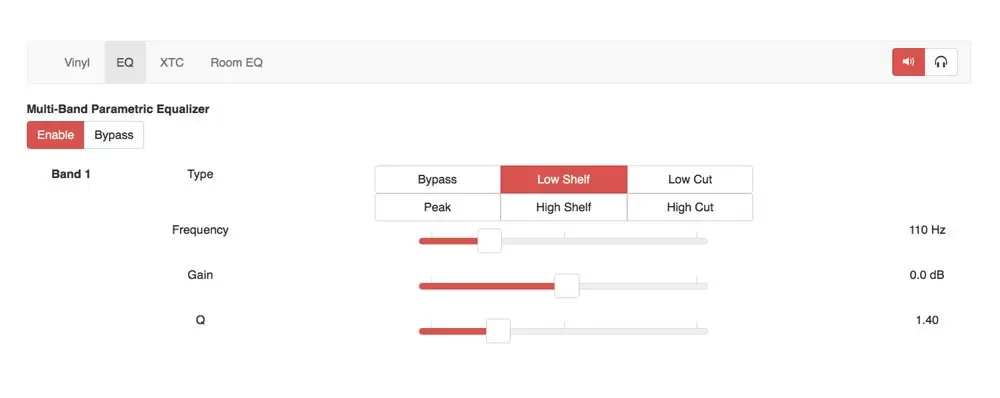
DAC50x Parametric Equalizer control:
-
EQ Type – There are 6 Options. 1) Bypass2) Low Shelf3) High Shelf4) Peak5) Low Cut6) High Cut.
-
Frequency – The selected frequency to apply equalization.
-
Gain – Boost or Reduce the selected frequency range.
-
Q – EQ covers bandwidth.
This article is tailor for audiophile using Weiss DAC50x in playback situation. All parametric equalizers have these settings. BTW, the term “Parametric Equalizer” was invented by famous engineer George Massenburg. His original AES paper which was published on May 1972 is now Open Access for public. Here is the history written by George himself. Audiophile should be well aware George master engineering works for Jennifer Warnes “The Famous Blue Raincoat” and “Hunters” records.
Example 1-2: LOW SHELF filter +10dB @ 1,000Hz
Low Shelf filter boost1,000Hz downward, the whole green colour area is boosted +10dB. Low Shelf filter affects very broad bandwidth and therefore it is usually target at the low frequency range. Although it depends on different speakers/brands/room matching, I would suggest for bookshelf speakers the Low Shelf filter starts around 100-180Hz and for large floor standing speakers around 70-110Hz. You can view this Low Shelf filter as “BASS” control.
Example 3: LOW CUT filter @ 40Hz
Low Cut filter rolls off from the selected frequency downward. This example Low Cut filter is set from 40Hz,the red colour area is remain. This is useful to filter out the sub sonic rumbling. For bookshelf speakers setup, this Low Cut filter can relax your amplifier and may result a better bass or overall performance!
Example 4: HIGH CUT filter @ 9,000Hz
High Cut filterrolls off from 9,000Hz upward, the purple area is the output section. For normal stereo system, you should not need high cut EQ at 9,000Hz because you will lose all information above this setting. High Cut filter is very useful for recording, but not that usual for playback. High Cut filter however is essential for sub-woofer since it limits subwoofer output to match with main stereo speakers.
Example 5: LOW SHELF +10dB @ 100Hz and HIGH SHELF filters +10dB @ 3000Hz
This example uses both Low Shelf and High Shelf filters together.
Low Shelf filter is set from 100Hz going Downward (Green Colour) is boosted +10dB.
High Shelf filter is set from 3000Hz going Upward (Blue Colour) is boosted +10dB.
Example 6: PEAK filter -10dB @ 300Hz Q=1
Peak filter sometimes is called Bell (the shape of the EQ area). This is most common and flexible EQ filter curve. This example Peak filter boost 10dB at300Hzand gradually with a slope downward and upward.(Green colour) area with bandwidth Q=1, EQ boost affected from 30Hz to 3000Hz. Q setting allows you to set the bandwidth to be alternated by EQ.
Example 7: PEAK filter -10dB @ 300Hz Q=1
Reverse example the Example 6. Same Peak filter frequency and Q, but Gain reduces 10dB.This (Green colour)area is reduced with bandwidth Q=1, it means the Peak filter set at 300Hz, EQ reduction from 30Hz to 3000Hz. Q setting allows you to set the bandwidth to be alternated by EQ. This shows Peak filter even center frequency is set at 300Hz, the slope of the EQ (bell shape) is still affecting other frequency depends on the Q value.
Example 8: PEAK filter -10dB @ 300Hz Q = 10
Peak filter center Frequency (300Hz) and Gain (-10dB) are the same, but Q = 10.This (Green colour)area is much narrower than last few examples. With Q=10, if Frequency set at 300Hz, EQ reduction between 130Hz to 700Hz. Q setting allows you to set the bandwidth. Q=10 is a much sharper EQ curve than Q=1.
You may find in DAC50x default Peak Filter Q=1.4. If you know music scale, Q=1.4 translates to 1 octave.
Q 0.7 = 2 octaves
Q 1 = 1 1/3 octaves
Q 1.4 = 1 octave
Q 2.8 = 1/2 octave
Q 4.3 = 1/3 octave
Q 8.6 = 1/6 octave
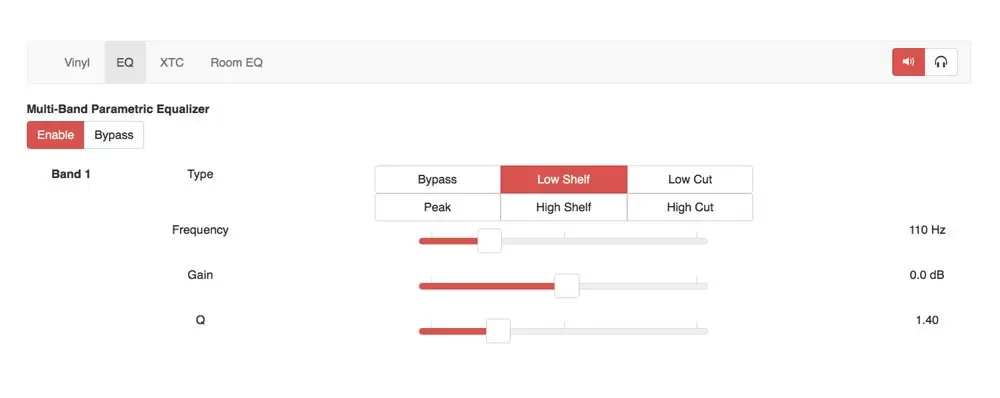
Frequency Range | Frequency Values |
|---|---|
Sub-bass | 20 to 60 Hz |
Bass | 60 to 250 Hz |
Low midrange | 250 to 500 Hz |
Midrange | 500 Hz to 2 kHz |
Upper midrange | 2 to 4 kHz |
Presence | 4 to 6 kHz |
Brilliance | 6 to 20 kHz |
Audiophile usually have a sense of frequency ranges that separation in audio spectrum. These ranges relates to speaker crossover designs. 2 Ways speakers usually crossover around 2,000Hz. 3 Ways speakers usually crossover around 300Hz and 3,000Hz. By using Series 5 Multi-Band Parametric Equalizer, one can re-adjust your system frequency balance with the highest sonic fidelity.
Human listening is not linear, we are more sensitive to 2kHz to 5kHz than the rest of the spectrum. The famous Fletcher–Munson curvesand updated equal-loudness contoursshowsour ears sensitive varies in different loudness level. For example at late night listening your high end audio system in low level (SPL ~ 60dB), you usually do not get as much bass/high freq. compare to normal listening level ~90dBSPL. Before we introduce the loudness DSP, you may use Weiss Series 5 processors Presets 1 of 12 as night mode. When you listen with low loudness level, you use this preset to boost your bass and high frequencies. For more information, please read here.
Weiss Series 5 Parametric Equalizer can adjust high end audio system much more effective than any tuning accessories. Once you master the EQ techniques, you can fine tune the sound exactly as you like. I hope you enjoy this article and happy listening. Next article we will focus on the Weiss Series 5 Room Equalizer function.