(1) Why use CAS?
Computer can be a “PERFECT” digital media playback machine. The word “PERFECT” means that the digital data output from computer is 100% same as what originally recorded on the media. I’m sure audiophile are skeptical about digital perfect idea. Before we go on, let’s review some basic digital audio theory.
(2) Sample rate
Define the number of samples per second. Use CD as an example, CD has 16bit/44.1kHz. which means 44,100 samples in a second (88,200 stereo samples).
(3) Digital Word-length
Digital world uses binary numbers. It includes 1 and 0 only. Wordlength means that how many digits are used to represent a number. A word-length of 4 bits (4 digits) can have values from 0000 to 1111 (in decimal, 0-15).
(4) What about CD?
CD has 16 bits wordlength, which means in every sample, it carries 16 bits of information (in decimal, the possible value range between 00000 to 65535). As mentioned on the above, CD 44.1kHz sample rate equals to 88,200 stereo samples, each with 16bits word-length. Well, it all means tons of data are represent within one second of music.
(5) A “Perfect” Ripping?
In CAS, audiophiles rip their CDs to computer harddisk and playback via harddisk. There are many programs to perform the ripping process. A perfect ripped disc means whatever data/music is stored on the CD, is identical to what is stored on the hard disk. There is NO loss of data. The same idea like you copy a digital photo from your DC to computer. They look the same, 100% the same.
(6) How can a cheap CD-Rom can perform this task?
Maybe it cannot in 52x real times, but the perfect ripping program should read the disc in multiply times and verify of all data are exactly the same. The most well known CD ripping program is called EAC (Exact Audio Copy). There is no 30kg weight Esoteric CD-Rom in this world for a reason, although I do love and respect its strong and ultra smooth mechanism.
(7) What about perfect digital audio playback?
A perfect digital audio playback means the digital audio at the output (no matter AES/EBU, SPDIF, TOSLINK or HDMI) carries the identical digital data.
(8) How can you be so sure of this?
![]()
![]()
We can test it. The procedure is simple. Connect your computer digital output to digital input and forms a loop. Record/Playback the same test signal, compare the recorded music file with the playback signal, they should be identical.
(9) I want to know a little bit more about how to compare both files? A Null test?
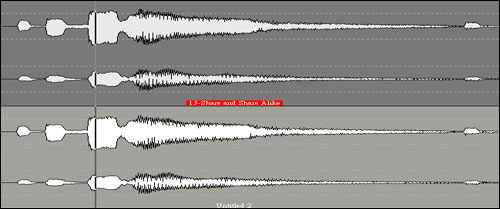
Import both files (File A & B) to a computer audio editor. Align both files (A & B) in sync (identical starting point) as you never can hit “PLAY” & “RECORD” buttons at the exact same time, and delay between the digital I/O.
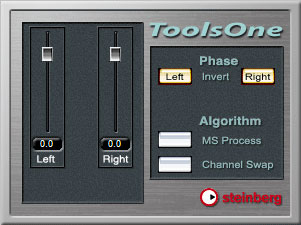
Reverse L/R channels phase on either File A, or File B, but not both files. Playback both files together. Since the digital audio editor mixes (sum) 2 files together, they cancel each other out and there should have no signal on the playback. With serious professional digital audio workstation (DAW), this null out perfectly down to -144dBFS (24bit).
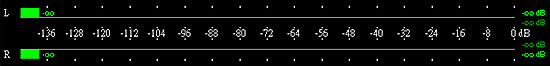
(10) What about if they are not identical?
This means there is something wrong with either your digital input or digital output. Consult your soundcard manufacturer for further investigation.