On our previous article “CAS 5 – CD Ripping”, we have proven that iTunes is a good audio file player. Personally, it is the best GUI program and more importantly, the playback output is bit transparent for CD ripping and playback. However, recently we heard more Weiss user reports that the iTunes doesn’t sound good for high resolution file, and Daniel also shared some measurements with us. This is an update article about our findings on iTunes version 8.1.1.10
We test iTunes version 8.1.1.10 on both PC & MAC.
When you use iTunes (PC & MAC). The first thing you should do is uncheck those DSP processing like Crossfade, Sound Enhancer, Sound Check etc. These are under the Preference setting.
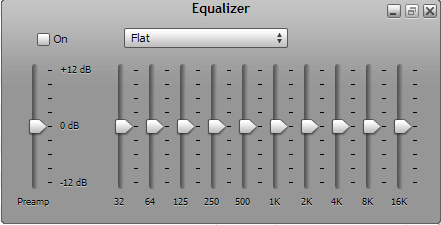
Turn OFF the Equalizer (uncheck the on box), even all the settings are 0dB but ON, your music playback quality will be highly affected. on MAC iTunes ( Under top menu bar – “Windows Tab” apple key + option key + 2) / PC iTunes (Under top menu bar – “View”)
We did some loop test. What is a loop test? We playback the file from iTunes and capture the output back to computer to compare. Since digital is binary number, if the playback output and record input is transparent, the I/O loop should carry the bit transparent identical data. For more details regarding the loop test, please read our CAS 5 – CD Ripping article.
iTunes MAC with our Audiophile Jazz Prologue III various resolution formats.
Mac iTunes => 16/44.1 & 24/96 & 24/192 => Weiss AFI1 => PC Lynx => Wavelab
We lined up the captured file in sync with the original file. Flip the priority (L&R) on one file and playback both file together. If they carry identical data, their waveform will cancel out each other, and the result is no output level down to 24bit limit (-144dBFS).
In ALL resolution, the Wavelab captured file is bit identical with the source file. The result proves Mac iTunes 8.1.1.10 is bit transparent on playback.
PC iTunes 8.1.1.10
We did the same thing with PC iTunes
PC iTunes => 16/44.1 & 24/96 & 24/192 => Weiss AFI1 => PC Lynx => Wavelab
The PC iTunes playback CD resolution file (16bit/44.1kHz) perfectly, our CAS 5 – CD Ripping article is still remain valid. However playback 24bit/96kHz & 24bit/192kHz files are not bit transparent to the source file. This is a shocking bad thing!
More testings:
We did another tests by using SARACON to convert one of our 24bit/96kHz file to 24bit/44.1kHz file. We playback this 24bit/44.1kHz by PC iTunes and recapture with Wavelab. The test result shown there is a truncation on -96.33dBFS (@16bit).
Conclusion:
ITunes PC & MAC Version 8.1.1.10 provides different results.
Mac iTunes 8.1.1.10 produces bit transparent results on all our tests: 16/44.1 & 24/96 & 24/192
PC iTunes 8.1.1.10 produces bit transparent result on CD format (16bit/44.1kHz). The digital data higher than 16bit (20bit-24bit) or sampling rate (96kHz & 192kHz) are changed by PC iTunes playback engine. ***(UPDATE: you can get bit transparent playback on iTUNES PC by setting up the correct QuickTime Preference setting. More info please read CAS8 : http://www.designwsound.com/dwsblog/?page_id=1720)***
The following test is using Wavelab as playback and record engine on 24bit/192kHz with bit transparent result.