This video shows the Weiss INT202 latest version (Shipping from April 2010) TRSP Check function. When the TRSP Check (Bit Transparency Check) is ON, it checks the bit transparent of the firewire playback with the supplied WAV files. If the computer data is bit transparent, the LED is flashing. If the computer file playback (CAS) is not transparent, it stops flashing (for example in this video from 00:11-00:15, the iTunes volume is pulled down from maximum).
For INT202 with Serial Numbers 1030 or higher:
The new firmware for fixes a bug which crept in when the polarity is inverted.
http://www.weiss.ch/downloads/int202fw/int202Debug.bin
The following are more in depth information from the latest INT202 manual:
There are a total of 12 files supplied. One set for 16 bit and one set for 24 bit transparency checking. One set includes all supported sampling rates, namely 44.1, 48.0, 88.2, 96.0, 176.4, 192.0 kHz. This allows to make sure the player is bit transparent for all sampling rates. We suggest to check first with the 24 bit files. If those yield a bit transparent result then it is not necessary to check with the 16 bit files. You will first need to copy these files from the installation disc to your hard disk and import those to you prefer software player. (i.e. iTunes, Foobar etc)
If the bit transparency check switch (TRSP CHECK switch) is on, then the INT202 is muting the outputs and is entering the bit transparency check mode. It is looking for specific bit patterns coming from the firewire source. If the INT202 then sees the expected bits coming from such a file, it flashes the power LED continuously, indicating that the player is bit transparent. If the LED stays lit the player is not bit transparent.
If the player does not seem to be bit transparent then this can have several causes, like:
- a volume control not at 0dB gain
- a equalizer
- a sampling rate conversion
- a “sound enhancer” feature and more
Make sure all those processing elements are bypassed. Particularly the sampling rate conversion can creep in “unnoticed”. I.e. the sampling rate in the Weiss Firewire IO window has to match the sampling rate of the file played, else a conversion is going on in the operating system. For iTunes there is another thing to know: Whenever the sampling rate is changed in the AudioMidi (Mac) setup or the Weiss Firewire IO window, the iTunes program has to be restarted to gain bit transparency again. For iTunes running on a Mac computer a program like Sonic Studio’s “Amarra” is highly recommended. With Amarra it is possible to switch the sampling rate in AudioMidi (i.e. in the INT202) automatically depending on the sampling rate of the file played. Amarra works in conjunction with iTunes. On a Windows based system the use of ASIO or WASAPI is highly recommended. These systems make it simple to achieve bit transparent playback. In addition the sampling rate of the INT202 is switched automatically depending on the sampling rate of the file played.


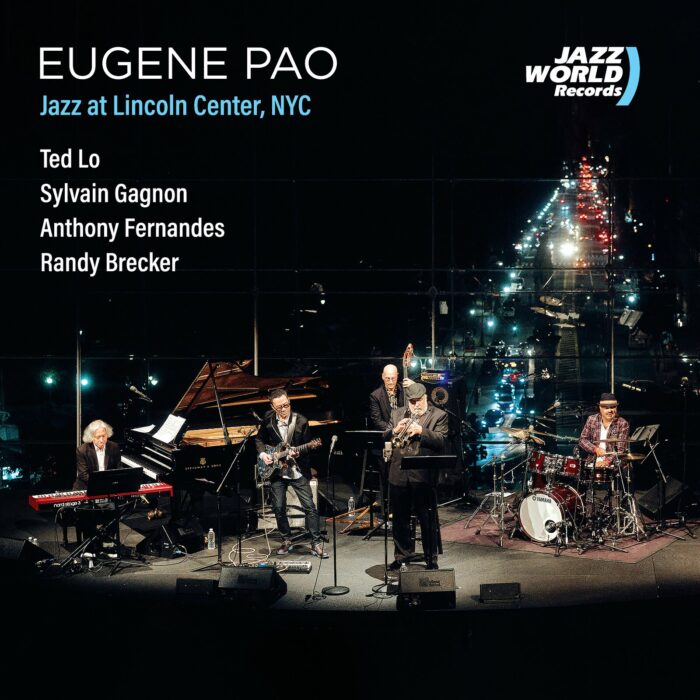


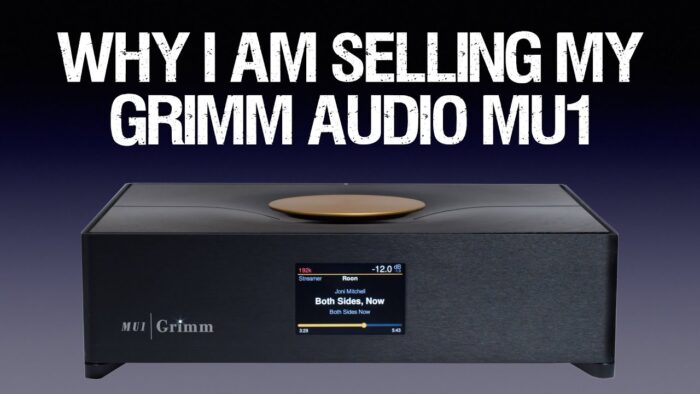


NO COMMENT